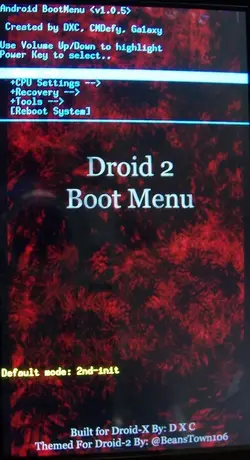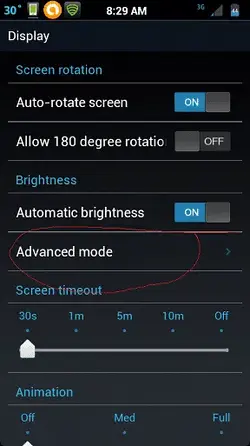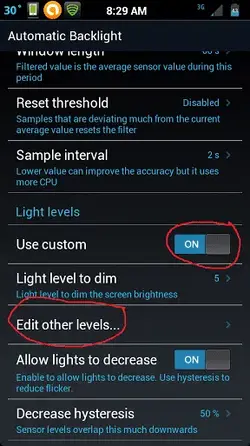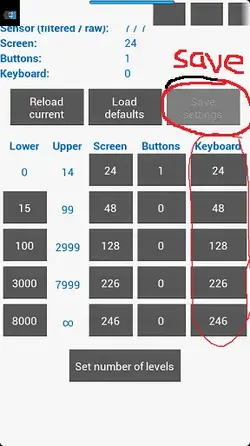MIUI ICS 2.1.6 For D2G:
New Build:
2.1.6 Stable Build: This Build Beasts so far in Testing!
*ALL of the fixes and additions from previous builds
*Reverted to 12-9 ICS framework which fixes:
- call waiting not working
- mute during call not working
- call record notification on outgoing calls shows as not connected
- Bluetooth connection issues
- Control Panel App issues
*Added Back Gtalk
*Added 4-Way Reboot Menu
*Added Back Control Panel
*Added Googles Car Home
*Fixed Compass
*Removed FM radio
*Added Scripts For Jakebites, V6 supercharger And PowerBoost 2.2
in terminal:
type su before script
they are pbsetup for powerboost
supercharger for v6 supercharger
and modcentral for Jakebites v18
Bugs Atm:
Haptic feedback is light
keyboard lights are off.. Fix= goto settings/display/use custom levels/edit levels and set to 255(do this on 1st boot)
Download:
http://hotfile.com/d...stable.zip.html
please do not mirror as im trying to see how many dlds this gets
Install:
1-wipe data,cache,davlick
2-mount and format system
3-mount system and install
credits:
ace, dxc, cyanogen, wizard0f0s, miui.us, miui scotland, everybody in the custom rom scene thats contributed anything
OLD Builds For Reference and convienience:
Build 2 changes:
Disabled Bytecode Verification (ace's idea)
updated superuser apk and binary
added jakebites mods modcentral in terminal type su then modcentral
interactivex governor on boot
android overclock actually works now!!! ( havnt been able to use this on much of gb roms :/ )
i also added the unthrottle script to jakebites
added supercharger script in terminal type su then supercharger
added google talk back
1.12.30 Updates:
-added aces phone.apk hopefully fixing gsm
-added init hack for extra prop edits credits Wizard0f0s
-Updated to MIUI Scotlands 1.12.30
-Removed p3droids ICS wallpaper.apk
-added ICS wallpapers to Rom & Removed default papers
-Fixed Haptic You need to enable it in android keyboard
-cleaned up
1.12.16 updates:
-Themed the bootmenu a lil for the droid 2
-fixed egl bug
-fixit init.rc typo
-updated to miui scotlands 1.12.16
-Made Update script Nice and sexy
-fixed torch
-updated the black ice theme to v2.3
-removed bloat
-updated rom manager
-added p3droids ics wallpaper apk
-edited build prob to let you use aosp visual voicemail
-removed miui settings apk as it didnt work with new miui
-added stock miui theme incase you like normal miui look instead of ics(ics is default)
-fixed paid and downloaded apps not showing under my apps!
-maybe a cpl other things i cant remember but basically cleaned up alot!
New Build:
2.1.6 Stable Build: This Build Beasts so far in Testing!
*ALL of the fixes and additions from previous builds
*Reverted to 12-9 ICS framework which fixes:
- call waiting not working
- mute during call not working
- call record notification on outgoing calls shows as not connected
- Bluetooth connection issues
- Control Panel App issues
*Added Back Gtalk
*Added 4-Way Reboot Menu
*Added Back Control Panel
*Added Googles Car Home
*Fixed Compass
*Removed FM radio
*Added Scripts For Jakebites, V6 supercharger And PowerBoost 2.2
in terminal:
type su before script
they are pbsetup for powerboost
supercharger for v6 supercharger
and modcentral for Jakebites v18
Bugs Atm:
Haptic feedback is light
keyboard lights are off.. Fix= goto settings/display/use custom levels/edit levels and set to 255(do this on 1st boot)
Download:
http://hotfile.com/d...stable.zip.html
please do not mirror as im trying to see how many dlds this gets
Install:
1-wipe data,cache,davlick
2-mount and format system
3-mount system and install
credits:
ace, dxc, cyanogen, wizard0f0s, miui.us, miui scotland, everybody in the custom rom scene thats contributed anything
OLD Builds For Reference and convienience:
Build 2 changes:
Disabled Bytecode Verification (ace's idea)
updated superuser apk and binary
added jakebites mods modcentral in terminal type su then modcentral
interactivex governor on boot
android overclock actually works now!!! ( havnt been able to use this on much of gb roms :/ )
i also added the unthrottle script to jakebites
added supercharger script in terminal type su then supercharger
added google talk back
1.12.30 Updates:
-added aces phone.apk hopefully fixing gsm
-added init hack for extra prop edits credits Wizard0f0s
-Updated to MIUI Scotlands 1.12.30
-Removed p3droids ICS wallpaper.apk
-added ICS wallpapers to Rom & Removed default papers
-Fixed Haptic You need to enable it in android keyboard
-cleaned up
1.12.16 updates:
-Themed the bootmenu a lil for the droid 2
-fixed egl bug
-fixit init.rc typo
-updated to miui scotlands 1.12.16
-Made Update script Nice and sexy
-fixed torch
-updated the black ice theme to v2.3
-removed bloat
-updated rom manager
-added p3droids ics wallpaper apk
-edited build prob to let you use aosp visual voicemail
-removed miui settings apk as it didnt work with new miui
-added stock miui theme incase you like normal miui look instead of ics(ics is default)
-fixed paid and downloaded apps not showing under my apps!
-maybe a cpl other things i cant remember but basically cleaned up alot!