
This article was originally posted by smalltowngirl13 over at our dedicated sister-site Galaxy Note2 Forum
Since picking up the Note 2 last Thursday, I have had some good time to mess around with it and test out Sprint's service...
Overall, this phone is awesome! I have found minimal glitches and nothing that would cause me to not want to own this device.
There are several things that I think are well done on phone - stock apps such as the dialer, SMS, calendar are nicely done and I have not felt the need to replace them with 3rd party apps such as Go Dialer, Pansi SMS or CalenGoo...The stock SMS app provides the ability to customize as well as schedule future SMS and group message - sending MMS messages have happened without issues as well. The calendar offers several cool functions as well when it comes to viewing preference, calendars to view, notifications, etc.
I have downloaded and used Light Flow for LED notifications as it seemed that the Note only used one LED color for notifications (all notifications) but it did have additional colors available for charging, voice recording, etc. I disabled all of the other LED lights (charging, voice recording, etc in the phone settings - display - LED) except notifications and then I downloaded Light Flow. I do have the paid version (not that I think it matters) and it did take me a couple of times to get it setup so that all of the colors I enabled for specific notifications to function properly. Now that it is setup, it has functioned properly even with reboots.
I do not use the TouchWiz launcher - I did give it a good run thru when I was first setting up the device but it is definitely not for me. My launcher of choice is Apex but I do plan to test out Nova and maybe a couple of others. The TW launcher does allow you to create folders as well as add up to 7 pages (you can also remove these easily if desired). When plugging in headphones or removing the S pen, the page buddy is displayed as a "launcher page"...when I had switched to Apex, I did not receive any notification of "page buddy" when doing either however, once I went back to the TW launcher and then back to Apex, I did have the "page buddy" info in the notification bar and it gives you an option to access the "page buddy" screen on the TW launcher. If you set your default home to your desired launcher, you can then just tap your home key and be back in your launcher. Your page buddy info in the notification bar is removed when the S pen is returned to the internal holder or the earphones are unplugged. It gives you recommended apps based on what you use the most - you cannot manually edit them. The 3rd party launcher has not slowed the phone in anyway that I have noticed nor have I seen any redraws or slow loading of my home screens.
The 3 buttons at the bottom of the home screen settings (on left), home button (middle) and back (on right)...light up briefly when in use and then will automatically dim back in a few seconds - you can edit how long you want them to stay lit in your phone settings - display - touch key light duration. The only button with "long press" abilities is the home button - if you long press you will receive your "recent apps" on the screen with three more options at the bottom - task manager, Google Now and clear all recent apps. I have not messed around much with Google Now, but I do like the feature (I think)...

The one thing I am having problems with is in my gMail - I have 4 gMail accounts loaded which the phone handles fine. It is when I have more than 2 emails in any one account that I cannot swipe between the emails to have them "open and marked read"...I open the first email, swipe either right or left to the next "new" email and it screen will just sit with the spinning "working" icon - I do not know if this is Sprint related or phone related as my Maxx HD does not do this. I have to back out of the email that is trying to open & then click on it from my inbox - the email will open instantly. I have cleared cache, data, etc and it is always the same outcome if there are more than 2 emails to read.
There is no FM radio (with RDS) which is included on the international versions nor the multi window for specific apps - we know there will be an update for the multi window and we can hope it includes the FM radio as well
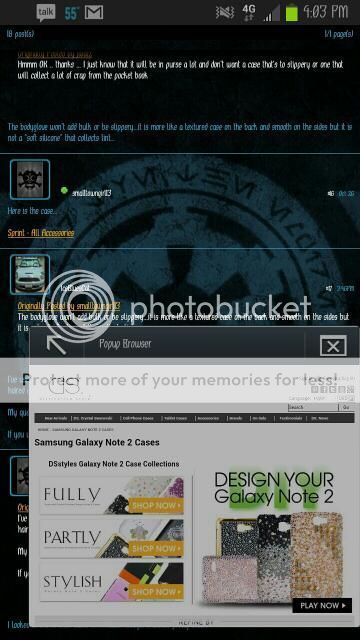
Call quality is good, speaker is good, the vibration might be a little weak ( you can adjust the intensity but it did not seem to have an affect either way )... I have not mentioned the Samsung stock keyboard - it is nice, one of the better stock keyboards I think - offers "swipe" typing but this is one stock thing I replaced. I am a SlideIt keyboard user until SwiftKey drops their "swipe" keyboard and I will give it a try.
I have not nor plan to do any "drop" tests
I have not fully tested the battery but what I have seen, it should easily get a full days of use with moderate to heavy usage. I have used the phone on wifi and I know there was at least review that said that killed the battery and I did not notice a huge battery drain from that.
As for Sprint's service in my area - it does not compare to VZW. However, I was in some Sprint 4G areas and I think it was just as good as what VZW can offer...if you are looking to keep unlimited service and you are in a strong Sprint service area - it could really be worth checking out their plans!
For now, that is all that I can think of...if you have any questions - just ask or maybe if there was something I missed & you would like too know...
Please take a moment to check out our sister-site @: Note2Forum.com!
