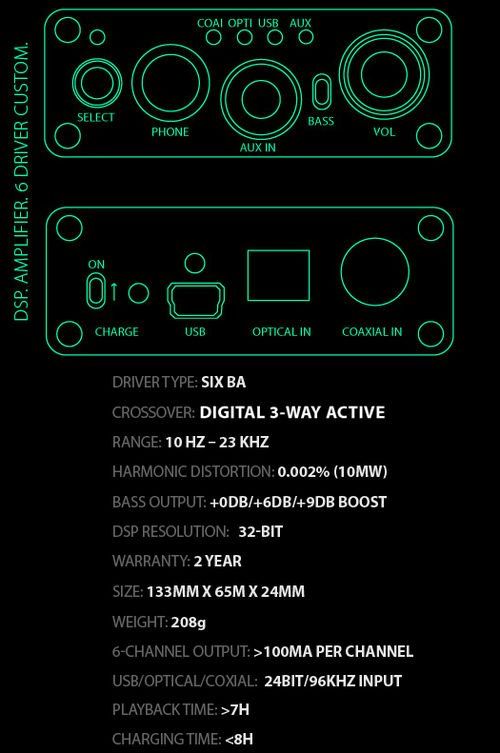The us$43 Samsung Galaxy S3 + Car Stereo Upgrade for WAaaY better sound quality!
http://www.head-fi.org/t/639883/the-43-gal...r-sound-quality
Galaxy S3 > digital USB audio out >> "USB OTG" cable >> Behringer UCA202 USB DAC >> car stereo amp >> car stereo speakers
"...
And so what are the results you ask?
HOLY MOLY!
Not only is the audio quality MUCH improved, but the sound is so CLEAN now. No clicks, burps, or any other weird background noises. Just straight CD quality background silence.
Even my GPS voice sounds prettier. hahah
Bass is tighter and deeper. Highs are more revealing. Everything is so much better that a novice could tell it sounds better.
And yes, GPS navigation works perfectly. If I'm listening to Pandora or an MP3 and my GPS needs to talk, then my music will go several db quieter and GPS will speak up, then afterwards the music will automatically go back to full volume.
Also, one thing I hated about Bluetooth was everytime I turned my car off for just a minute, when I would power it back on the Bluetooth would not consistently reconnect. Well, this USB-OTG has been very consistent for me so far. Music just picks back up where it left off at and is fairly quick to do so.
Cons? Well, I haven't tested hands free calling yet. But I'm told it doesn't work with this USB-OTG to DAC configuration. Maybe there is a bluetooth solution for that. I dunno? And AOSP does not yet support DACs.
Pros? Freakin everything.
Pics are below.
Here is the DAC and the USB-OTG cable:
This is how you configure the DAC.
You can probably also use the headphones output instead of the stereo RCA, but I didn't try it.
I wired up my USB-OTG cable to my iBOLT dock. It comes up through my dash defrost vents.
This is what the three connectors on the USB-OTG cable look like:
Here is the DAC being wired up. I taped up the non-used RCA's to prevent anything bugging with them.
I wrapped up the DAC with DUCT tape.
Not sure how or why the pic is sideways. It looks normal on my desktop.
Hid it behind my dash.
Here is the USB-OTG cable with my iBOLT dock.
The car stereo w/audio cable attached. Some car stereos have the 3.5mm connector in the back. Or a dual-RCA input. I'd prefer one of those to have a cleaner install. Maybe someday I'll upgrade my car stereo.
And here is the finished product. My S3 docked,
charging and outputing beautiful digital music!
.." [CZ Eddie]