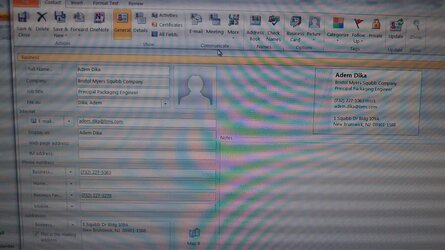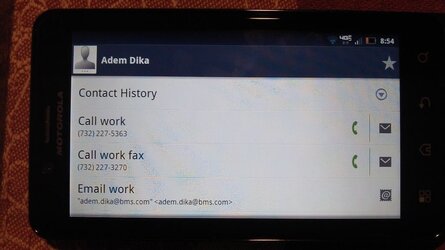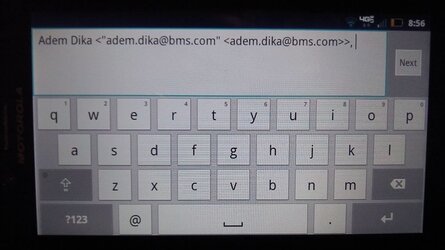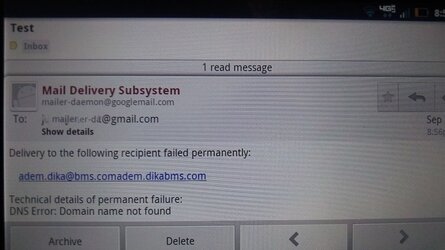jeffreycowart
New Member
- Joined
- Sep 19, 2011
- Messages
- 6
- Reaction score
- 0
Hello,
I have searched around and have not seen any other people with this issue. (just my luck).
Droid Bionic 2.3.4
I have synced my contacts from Exchange 2003 using active sync. The sync appears to go perfectly with no errors. All my mail and contacts have come through. (Some cal appointments didn't sync, but thats another issue).
All my e-mail address appear like this: "[email protected]" <[email protected]> in the stock contact list.
It duplicates the e-mail address, putting the first one in quotation marks and brackets <> around the second one.
I looked in my Outlook 2010 to see if it was the Display Name field, but it is not. The Stock contact list is making this change for some reason.
The default client can handle this format, but the gmail app really gets screwed up and will put: User <"[email protected]" <[email protected]>> which is invalid and will not send.
When the contacts are imported into Touchdown, they import correctly and only appear as [email protected].
Is anyone else having this issuer where the stock contact list being synced with exchange saves e-mail addresses as "[email protected]" <[email protected]> ?
I have removed the exchange sync and readded it. Could a complete wipe solve this issue?
Gmail syncs fine. I cannot sync exchange contacts through g-mail because I will lose too much data (birthdays, long notes, categories, etc)
Thanks for your time!
Jeff
I have searched around and have not seen any other people with this issue. (just my luck).
Droid Bionic 2.3.4
I have synced my contacts from Exchange 2003 using active sync. The sync appears to go perfectly with no errors. All my mail and contacts have come through. (Some cal appointments didn't sync, but thats another issue).
All my e-mail address appear like this: "[email protected]" <[email protected]> in the stock contact list.
It duplicates the e-mail address, putting the first one in quotation marks and brackets <> around the second one.
I looked in my Outlook 2010 to see if it was the Display Name field, but it is not. The Stock contact list is making this change for some reason.
The default client can handle this format, but the gmail app really gets screwed up and will put: User <"[email protected]" <[email protected]>> which is invalid and will not send.
When the contacts are imported into Touchdown, they import correctly and only appear as [email protected].
Is anyone else having this issuer where the stock contact list being synced with exchange saves e-mail addresses as "[email protected]" <[email protected]> ?
I have removed the exchange sync and readded it. Could a complete wipe solve this issue?
Gmail syncs fine. I cannot sync exchange contacts through g-mail because I will lose too much data (birthdays, long notes, categories, etc)
Thanks for your time!
Jeff