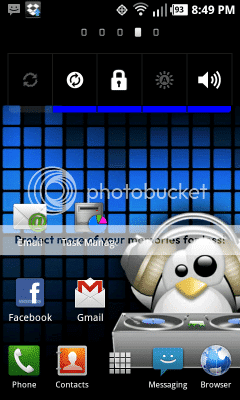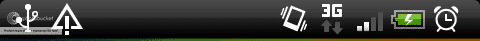TAPOUT27
Silver Member
Ok, I'm tired of having to post theme's in seperate threads(since we dont have a THEME section, I'm looking at you MOD's) and having to go back and update the threads individually so.....I'm going to do one thread and consolidate all available themes for EB01 Froyo here so I can more easily update and keep up with them(making it easier on you and me)....
In the dev section they just fade away and get lost....
Installing a theme:
First of all you must be Deodexed or on SuperClean for these to work(some are specific to build so be sure to READ ALL INSTRUCTIONS in the threads)
If you boot into Blue stock recovery just vol dwn to apply update.zip and hit the home soft key and u should boot into red CWMR.....
Download theme.zip to the root of your sd card(not in a folder)
Reboot manually into red CWMR(power off phone and then hold vol up+vol dwn+ pwr butt for 12 seconds)
Use vol up and down to navigate red CWMR and pwr button as enter/select
Wipe cache partition twice
In advanced wipe dalvik partition then hit menu to go back to previous menu
Install zip from sd card
Choose zip from sd card
Choose the theme.zip file you downloaded
Select yes to install
When finished hit menu to go back to main menu and hit reboot now
Good to go....Be careful flashing themes over other themes/Rom's etc...
And if a theme bootloops, dont freak out, just pull the battery, reboot into recovery, wipe cache and dalvik again and flash whatever Rom you were running before you tried to flash the theme and you wont lose all your apps/data etc...then start over...redownload theme or try another one.....
Hope this helps...............
In the dev section they just fade away and get lost....
Installing a theme:
First of all you must be Deodexed or on SuperClean for these to work(some are specific to build so be sure to READ ALL INSTRUCTIONS in the threads)
If you boot into Blue stock recovery just vol dwn to apply update.zip and hit the home soft key and u should boot into red CWMR.....
Download theme.zip to the root of your sd card(not in a folder)
Reboot manually into red CWMR(power off phone and then hold vol up+vol dwn+ pwr butt for 12 seconds)
Use vol up and down to navigate red CWMR and pwr button as enter/select
Wipe cache partition twice
In advanced wipe dalvik partition then hit menu to go back to previous menu
Install zip from sd card
Choose zip from sd card
Choose the theme.zip file you downloaded
Select yes to install
When finished hit menu to go back to main menu and hit reboot now
Good to go....Be careful flashing themes over other themes/Rom's etc...
And if a theme bootloops, dont freak out, just pull the battery, reboot into recovery, wipe cache and dalvik again and flash whatever Rom you were running before you tried to flash the theme and you wont lose all your apps/data etc...then start over...redownload theme or try another one.....
Hope this helps...............
Last edited: