JimMariner
Silver Member
From the Motorola Website:
=====================
What should I know about my touchscreen?
Here are some things to keep in mind regarding your touch screen:
Your phone has a capacitive touch screen which requires your skin to touch the screen. If you are using a screen protector your screen may not work as designed.
Changing the sensitivity of the screen is not currently supported.
To activate / deactive your screen press the Power Key located on the top of the phone.
Here are some tips on how to navigate around your phone.
Tap

To choose an icon or option, tap it.
Tap & hold
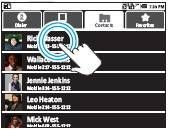
To open special options, tap and hold an icon or other item.
Drag

To scroll through a list or move slowly, drag across the touchscreen.
Tip: When you drag or flick a list, a scroll bar appears on the right. Drag the scroll bar to move the list to a letter
A - Z.
Flick
To scroll through a list or move quickly, flick across the touchscreen (drag quickly and release).
Tip: When you flick a long list, tap the screen to stop it from scrolling.
Zoom
Get a closer look at maps or web pages. To zoom in, double-tap the screen. To zoom out, double tap the screen again.
=====================
What should I know about my touchscreen?
Here are some things to keep in mind regarding your touch screen:
Your phone has a capacitive touch screen which requires your skin to touch the screen. If you are using a screen protector your screen may not work as designed.
Changing the sensitivity of the screen is not currently supported.
To activate / deactive your screen press the Power Key located on the top of the phone.
Here are some tips on how to navigate around your phone.
Tap

To choose an icon or option, tap it.
Tap & hold
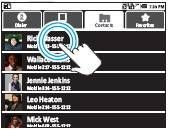
To open special options, tap and hold an icon or other item.
Drag

To scroll through a list or move slowly, drag across the touchscreen.
Tip: When you drag or flick a list, a scroll bar appears on the right. Drag the scroll bar to move the list to a letter
A - Z.
Flick
To scroll through a list or move quickly, flick across the touchscreen (drag quickly and release).
Tip: When you flick a long list, tap the screen to stop it from scrolling.
Zoom
Get a closer look at maps or web pages. To zoom in, double-tap the screen. To zoom out, double tap the screen again.
