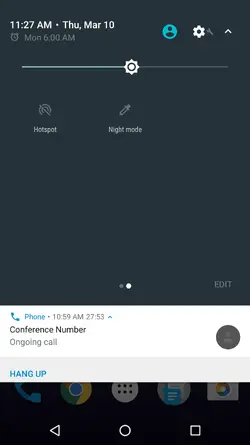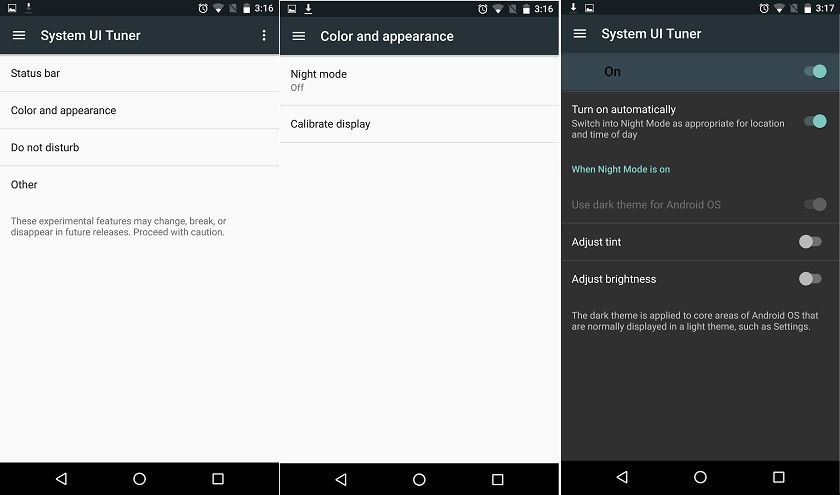
One of the biggest complaints that I get from Marshmallow users is all the white in the app drawer background, settings, and other places. It looks like you will be able to get your dark UI back with Android N.
Within the System UI Tuner in Android N you will find an option labled "Color and Appearance". Inside of that option you will find the "Night Mode" option. This is more than a dark theme. This is all about less strain on the eyes. There is a red tint mode allowing for less eye stress.