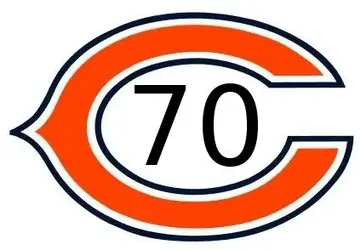cubsfan187
Member
Hey guys. Does anyone know how to make there own battery meters that's willing to share the process? I want a cubs logo and Bears logo battery meter and can't find one and can't get anyone else to make it for me. I have a few other threads like this around in a few forums but I use this on the most. Any help would be greatly appreciated.