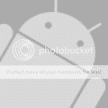Can someone please tell me how to do I install the Android robot icon instead of the human one (with the "?" sign)? This for calls and texts to and form people for which I have no contact picture set for whatever reason.
I'm talking about the one that came stock on the DI. Now I'm using a DIII.
Any help is much appreciated.
Rocky
I'm talking about the one that came stock on the DI. Now I'm using a DIII.
Any help is much appreciated.
Rocky