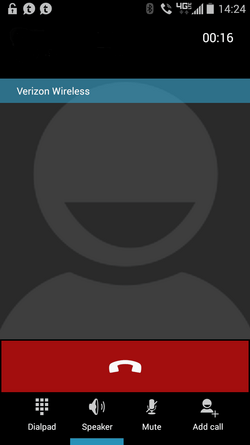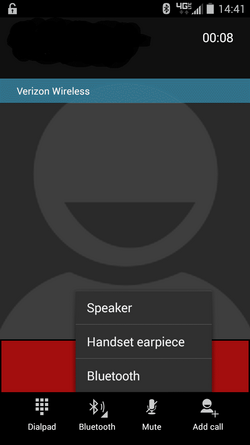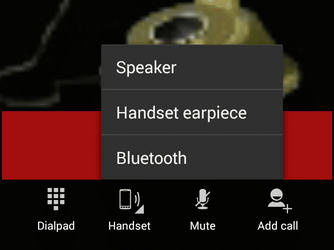antaine
Member
- Joined
- Feb 7, 2011
- Messages
- 48
- Reaction score
- 2
So I’ve developed a weird problem with my unrooted Droid MAXX in the last few weeks. Motorola has been unable to help, and I haven’t seen this exact problem described online. Here’s what happens:
When I make or receive a call, the only options are “speakerphone on” and “speakerphone off.” Normally, that menu has “handset earpiece” as the default option. Clicking the menu just turns the speakerphone on or off rather than giving me options.
If I have my Bluetooth earpiece connected, however, the menu shows “Bluetooth,” “Handset Earpiece,” and “Speakerphone” (like it’s supposed to). If I select “handset earpiece” from there, it works normally. The problem is that I MUST have a Bluetooth earpiece connected in order to have that option in the menu.
I’ve tried everything short of a factory reset. I’ve done two of them in my time, along with setting up this phone when I first got it, and it takes me 14-15 hours to redownload and reconfigure everything, so I am EXTREMELY reluctant to do it.
I’ve restarted the phone, I’ve cleared the cache, and I’ve started it in safe mode. Other than screwing up my widgets with safe mode, nothing seemed to alter the situation.
I almost exclusively use a Bluetooth, so I really don’t know how long the problem has been going on (I first noticed it about two or three weeks ago).
When I make or receive a call, the only options are “speakerphone on” and “speakerphone off.” Normally, that menu has “handset earpiece” as the default option. Clicking the menu just turns the speakerphone on or off rather than giving me options.
If I have my Bluetooth earpiece connected, however, the menu shows “Bluetooth,” “Handset Earpiece,” and “Speakerphone” (like it’s supposed to). If I select “handset earpiece” from there, it works normally. The problem is that I MUST have a Bluetooth earpiece connected in order to have that option in the menu.
I’ve tried everything short of a factory reset. I’ve done two of them in my time, along with setting up this phone when I first got it, and it takes me 14-15 hours to redownload and reconfigure everything, so I am EXTREMELY reluctant to do it.
I’ve restarted the phone, I’ve cleared the cache, and I’ve started it in safe mode. Other than screwing up my widgets with safe mode, nothing seemed to alter the situation.
I almost exclusively use a Bluetooth, so I really don’t know how long the problem has been going on (I first noticed it about two or three weeks ago).