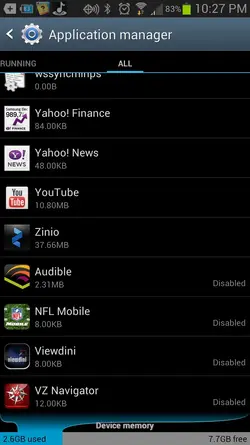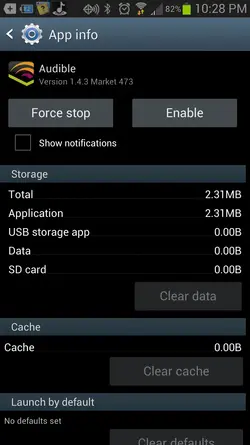glasshalffull
Member
i have uninstalled Tripadvisor and flipboard in google play and it keeps showing them in the update section of My Apps for Google play
if i update, it reinstalls the app
i want the app off of my s4 for good....is that not possible?
are these apps bloatware....i thought that i installed them?
i checked in the settings/application manager and the apps are not showing up in there
how do i remove them permanently?
thanks
if i update, it reinstalls the app
i want the app off of my s4 for good....is that not possible?
are these apps bloatware....i thought that i installed them?
i checked in the settings/application manager and the apps are not showing up in there
how do i remove them permanently?
thanks