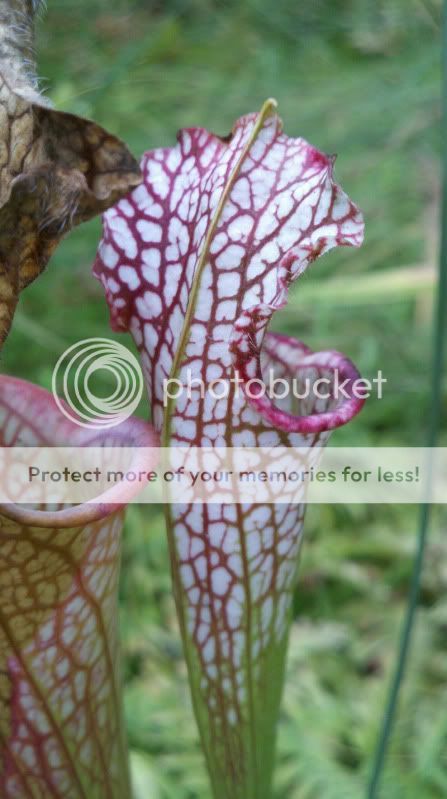Johnnysyeah
Member
Hi everyone, I've been having a problem using my camera on my Droid X.
During preview of the image before I take the snapshot, it looks perfect.
But as soon as I hit the button and it takes a picture, this is what I get:

I tried to find out why, so I took many pictures, some in bright spots, some in dark spots.
It tends to happen randomly.
I tried changing all the settings too: exposure, flash on/off/auto, mode type, everything.
What's the point of having a 8 MP camera if I can't even take nice pictures :[
Helppppppp me pleasee
During preview of the image before I take the snapshot, it looks perfect.
But as soon as I hit the button and it takes a picture, this is what I get:

I tried to find out why, so I took many pictures, some in bright spots, some in dark spots.
It tends to happen randomly.
I tried changing all the settings too: exposure, flash on/off/auto, mode type, everything.
What's the point of having a 8 MP camera if I can't even take nice pictures :[
Helppppppp me pleasee