manningfan10
Member
I want to get the DROID X boot animation on my stock DROID 2.1 but i am not sure if this is the right way and dont want to brick my droid. I waas trying to do it through ddb
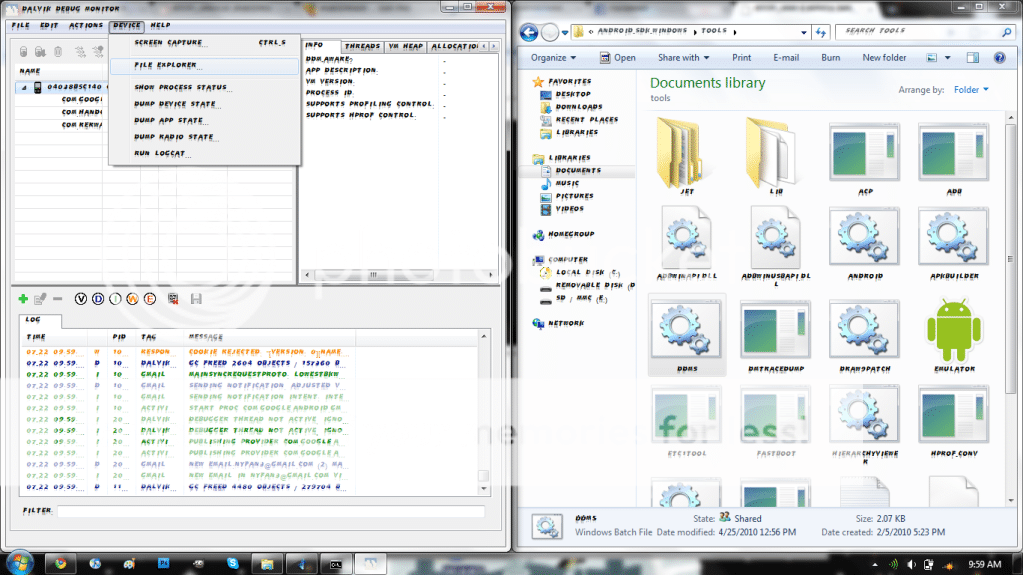

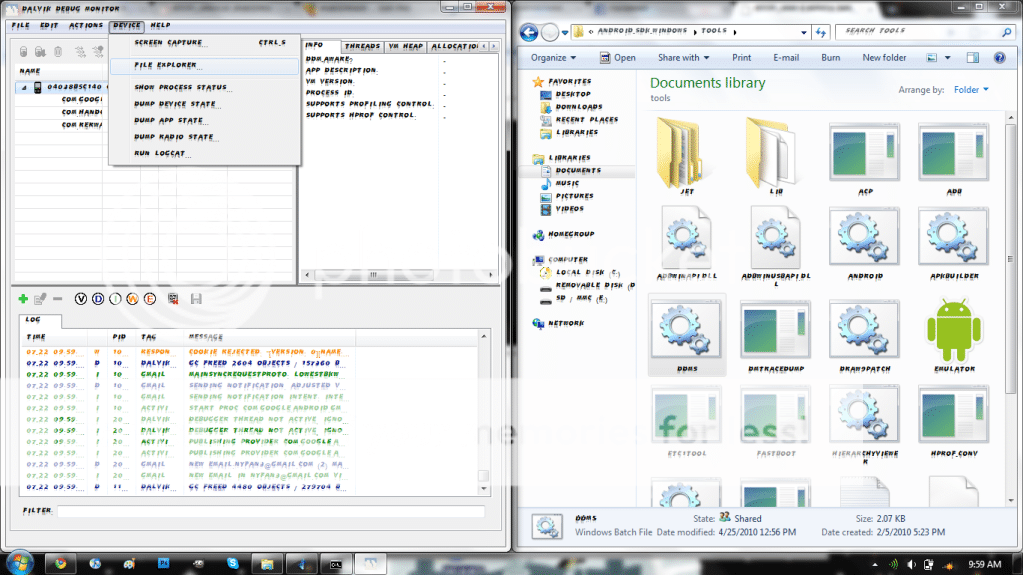

This is a sample guest message. Register a free account today to become a member! Once signed in, you'll be able to participate on this site by adding your own topics and posts, as well as connect with other members through your own private inbox!