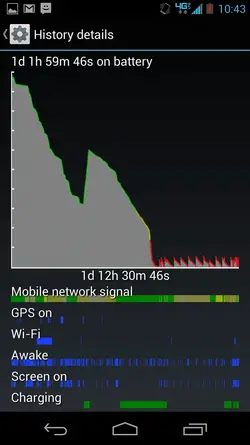This is a strange situation that started Saturday night. I put my phone on the charger. Woke up Sunday morning and it had discharged to about 6% and shut down shortly after. Since then it will not charge past 5%. It powers on automatically when it gets to 5% then stops recognizing that it is plugged in and charging. I have tried my original Moto wall charger and USB cable, a different USB cable and moto wall charger, 3 different car chargers and moto usb cable and 2 other USB cables and Moto USB cable plugged into PC. When turned off and plugged in green LED is lit indicating it is charging. Once it powers up it ceases to charge. I have tried turning it off and continuing to charge but at that point it is under 5% and just reboots when it gets to 5%. I have done a "battery pull" (power and volume down) and also booted into safe mode with no resolution. I haven't tried a FDR b/c I'm nervous it doesn't have enough juice to make it through. Thoughts?
DroidForums.net | Android Forum & News
This is a sample guest message. Register a free account today to become a member! Once signed in, you'll be able to participate on this site by adding your own topics and posts, as well as connect with other members through your own private inbox!
Battery not charging more than 5%
- Thread starter AuD14
- Start date