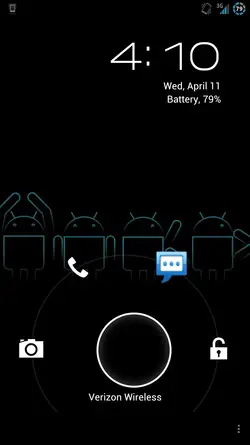Shaneathan
Member
I just switched to AOKP from Codename. I use Handcent as my main SMS. Codename had the option to have a custom SMS app, whereas AOKP allows for custom apps instead of a custom SMS app. That means I have to select Handcent, but then Handcent is the only app on the lockscreen without the normal looking lockscreen icon. Is there something that can be done to change it?