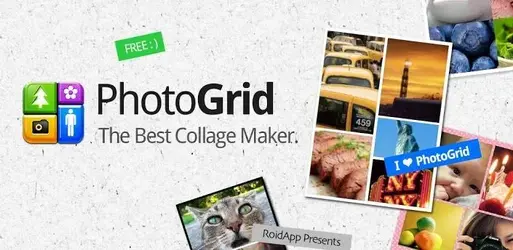Have you ever seen a photo collage online and wondered how you could make one of your own? What if you could make one easily with your Android device? Well, with the Photo Grid app, you can! This is the app I found in my search to make my own mobile photo collages. It is an extremely easy to use application to arrange your pictures together in a very nice looking manner. Not only is it easy to create these picture arrangements, but you can also make them very quickly.
Upon using this application, you will find it has just the right amount of features and options for your collages. There are 5 options from the home screen to start your collage making adventure. You can choose either Grid, Free, High, Single, or Wide. After you select one of these options, you can choose a picture/pictures from albums stored on your device, or download from an available social network. After that, it is time to start making your collage!
(Continue Reading @ Android Dissected)