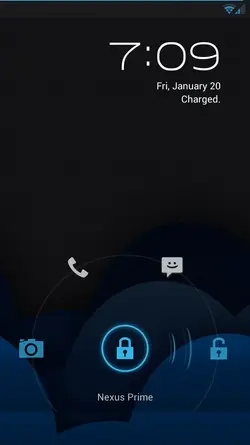DroidForums.net | Android Forum & News
You are using an out of date browser. It may not display this or other websites correctly.
You should upgrade or use an alternative browser.
You should upgrade or use an alternative browser.
Addition Lockscreen Icons??
- Thread starter iOSfails
- Start date
I would say go with AOKP. I think Milestone 4 is the current release. It has lockscreen options like your wanting. I've linked the AOKP thread below. It has about as many options/customizations as you could want.
Android Open Kang Project - toro - milestone 4 - RootzWiki
Android Open Kang Project - toro - milestone 4 - RootzWiki
Thanks! I was just looking at AOKP. I'm definitely gonna go for it. I like how it still looks like
stock ICS. It says I have to make a NANdroid (<<<not sure of this?) and factory reset.
Will I lose my 4.0.4 ROM and kernel?
Still pretty new to this..
Also, it says "flash Gapps" after flashing the ROM, what is that?
stock ICS. It says I have to make a NANdroid (<<<not sure of this?) and factory reset.
Will I lose my 4.0.4 ROM and kernel?
Still pretty new to this..
Also, it says "flash Gapps" after flashing the ROM, what is that?
Thanks! I was just looking at AOKP. I'm definitely gonna go for it. I like how it still looks like
stock ICS. It says I have to make a NANdroid (<<<not sure of this?) and factory reset.
Will I lose my 4.0.4 ROM and kernel?
Still pretty new to this..
Oh boy, you need to do some research before you dive into this
I'll try to give you a quick breakdown.
1. A Nandroid is a fancy term for a backup. You perform a Nandroid backup to make an exact copy of your current setup in case something goes wrong when you flash something new. If something got screwed, you just flash back to your Nandroid and all is well. Good safety blanket. Best practice is to always make a Nandroid. I usually keep my last two and delete the rest since they can start to take up space.
2. Factory reset. This is required to clear out everything from your previous rom to ensure a proper install of the new rom. Not doing this can result in boot loops, force closes, freezes and general bugs. Good practice to always factory reset. Along with a factory reset, you should also wipe Dalvik cache. This is located in the advanced menu in clockwork.
3. Yes, you will lose your 4.0.4 rom and kernel. When you flash AOKP, it will install right over the top of your current rom. The beauty of a Nandroid - if you end up not liking AOKP, just flash back to your Nandroid and you'll have your 4.0.4 back.
4. If you plan to start playing around with flashing different roms, it's going to get pretty old losing your data every time. Invest in a good backup app like Titanium Backup. This will save your app data, so at least you can restore it after you flash a rom. If you need to save your SMS's, I suggest SMS Backup & Restore. Both of these apps are in the market. Titanium is free, but the paid version is much better. SMS backup is completely free.
5. Pay close attention to what you're installing. Most roms build from source do not have Gapps (Google apps) pre-installed. You have to install these separately. Your rom developer will always give you a link to the gapps download. So, in clockwork, you'll flash the Rom > then the Gapps > then your kernel (if you choose, this could also be flashed later). The 4.0.4 rom you flashed was a different case and actually had the gapps baked in (this will not be the case 95% of the time).
Good luck and have fun.
Thanks for that very elaborate breakdown. Really answered my questions too.
How does one make a NANdroid? I think I did one on accident. Do you do it through CWM? It really sucks that I lose 4.0.4 though. I really like it so far. Would I be able to flash AOKP over the 4.0.4 OTA update?
Sent from my GNex using DroidForums
How does one make a NANdroid? I think I did one on accident. Do you do it through CWM? It really sucks that I lose 4.0.4 though. I really like it so far. Would I be able to flash AOKP over the 4.0.4 OTA update?
Sent from my GNex using DroidForums
Thanks for that very elaborate breakdown. Really answered my questions too.
How does one make a NANdroid? I think I did one on accident. Do you do it through CWM? It really sucks that I lose 4.0.4 though. I really like it so far. Would I be able to flash AOKP over the 4.0.4 OTA update?
Sent from my GNex using DroidForums
Yeah, just boot into recovery. You can do this through Rom Manager or you can power off your device, then hold both volume keys and then hold the power button until it boots. Once you're in Clockwork you'll have a list of options to choose from. I think Nandroid is the third option from the bottom. You should be able to flash AOKP right over the top of your current rom.
Once on AOKP, you'll have the option to boot into recovery right from the power menu (for ease in the future), as will be the case on the majority of custom roms.
Yea then I must've made a Nandroid last night because I went to Recovery and hit the backup/restore option. And it was backing up everything. I saw it was backing up my market (oops, I mean Google Play) apps. So that's been done. But you said I could actually flash AOKP over my ROM? Meaning I would still have 4.0.4? I have other mods with this ROM too like battery percentage and enhanced power menu and Busybox (not sure what that is) but those were all flashed.
Sent from my GNex using DroidForums
Sent from my GNex using DroidForums
syndicate0017
Silver Member
No. You won't have 4.0.4. AOKP is built off of 4.0.3. Your other ROM and all its mods will be wiped when you wipe data in cwm. Which is why Sbenson was telling you about nandroids.
Sent from my Galaxy Nexus using Tapatalk
Sent from my Galaxy Nexus using Tapatalk
syndicate0017
Silver Member
The radios are independent of the ROM. If you have them now, you will continue to have them through ROM flashes. And you can install any kernel you want (assuming it isn't a 4.0.2 kernel).
Sent from my Galaxy Nexus using Tapatalk
Sent from my Galaxy Nexus using Tapatalk
Oh, well that's good then. My signal strength has really improved with the radios from 4.0.4. And there's no AOKP ROM built off of 4.0.4? For sure..?
Sent from my GNex using DroidForums
Negative. There won't be any 4.0.4 roms until the source becomes available. The current 4.0.4 rom is a leak, but devs can't do much with it.
Sent from my Galaxy Nexus using Tapatalk
Similar threads
- Replies
- 2
- Views
- 7K