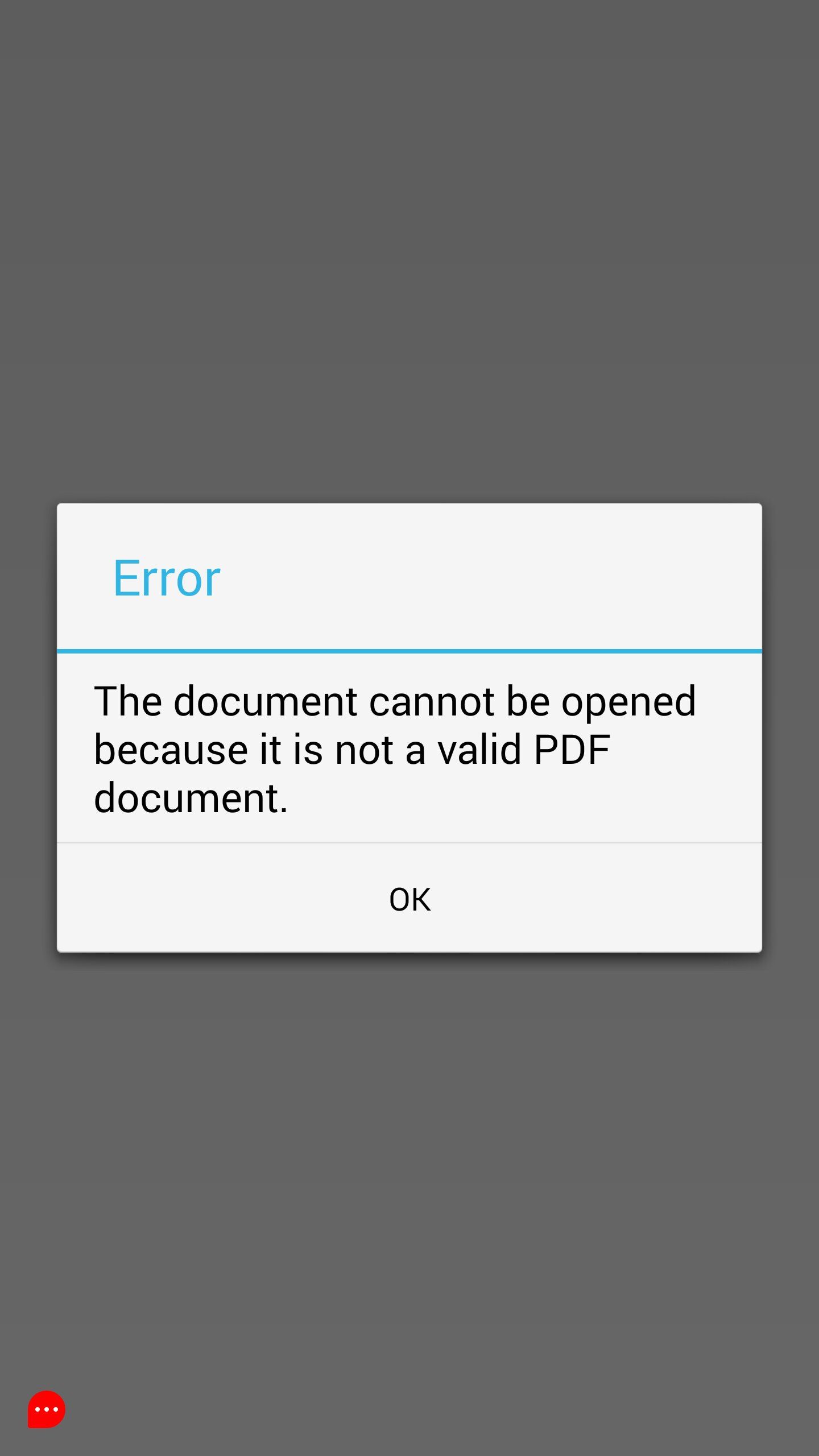Bluesman2008
Active Member
- Joined
- Dec 26, 2011
- Messages
- 854
- Reaction score
- 109
- Location
- Los Angeles
- Current Phone Model
- Samsung GS5
All of a sudden, if I email a PDF to my gmail, it won't give me the acrobat logo to use to open it. It just started doing that. Most PDFs will open, but some won't. I tried downloading the reader again but no luck. This is a serious problem because I need access to some PDFs while out and about. Any thoughts?
EDIT: I'm on a GS4 with lollipop.
EDIT: I'm on a GS4 with lollipop.