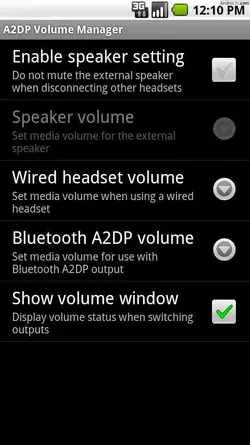jefbystereo
Member
So I bought A2DP Volume Manager earlier today and wanted to do a quick review since I haven't seen any yet. Basically what this app does is allow you to make media audio profiles.
*Note, these are for media only, not rings or voice anything else
It allows you to enable or turn off speaker, and if on, set volume
It allows you to set volume for headphones
It allows you to set volume for A2DP
Thats basically it for functionality.
As for performance, it works fantastic. I wanted this because my bluetooth gateway in my car requires full volume on the droid, but when I switch to headphones forgetting the volume is at max, it kills my ears. Now I have a separate profile (loud) for my car, and (quiet) for my headphones, and OFF for the speaker.
Testing:
I performed a few simple tests on this and it passed each of them.
Test1: set separate audio profiles and make sure they are retained. Did this by setting my soft volume for headphones, loud for bluetooth then switching between the two. pass
Test2: tried to play music through speaker, no music when off- pass
Test3: played music through headphones, recieved call and removed headphones to talk, then when call hung up, NO music through speakers (thank goodness)- pass
This app is def a must have for my situation and really lets you fine tune the audio volume for different situations. Easily worth the $2 and definitely something that should have been on the phone stock. My only suggestion would be to ad multiple A2DP profiles since some people may have bluetooth headphones and a bluetooth adapter for a stereo and need different volume settings.
edit: To clarify, this all runs in the background. You don't have to constantly change profiles and tell it that you will be on bluetooth, headphones etc. It just "knows" what audio output you are using and applies the correct volume for each. That is what sets it apart from the rest where you have to manually change it to each profile.
*Note, these are for media only, not rings or voice anything else
It allows you to enable or turn off speaker, and if on, set volume
It allows you to set volume for headphones
It allows you to set volume for A2DP
Thats basically it for functionality.
As for performance, it works fantastic. I wanted this because my bluetooth gateway in my car requires full volume on the droid, but when I switch to headphones forgetting the volume is at max, it kills my ears. Now I have a separate profile (loud) for my car, and (quiet) for my headphones, and OFF for the speaker.
Testing:
I performed a few simple tests on this and it passed each of them.
Test1: set separate audio profiles and make sure they are retained. Did this by setting my soft volume for headphones, loud for bluetooth then switching between the two. pass
Test2: tried to play music through speaker, no music when off- pass
Test3: played music through headphones, recieved call and removed headphones to talk, then when call hung up, NO music through speakers (thank goodness)- pass
This app is def a must have for my situation and really lets you fine tune the audio volume for different situations. Easily worth the $2 and definitely something that should have been on the phone stock. My only suggestion would be to ad multiple A2DP profiles since some people may have bluetooth headphones and a bluetooth adapter for a stereo and need different volume settings.
edit: To clarify, this all runs in the background. You don't have to constantly change profiles and tell it that you will be on bluetooth, headphones etc. It just "knows" what audio output you are using and applies the correct volume for each. That is what sets it apart from the rest where you have to manually change it to each profile.