
I've been Inverting Google apps for over 2 years now but get sidetracked and behind on updates. These are all updated to the newest versions...
Installation instructions:
Play Store : Download the zip file and boot into recovery and flash it.. Use a file explorer that you can view system files and make sure your Market is named Phonesky.apk instead of Vending.apk.. Rename it if needed and reboot.. then flash mine..
Talk : Download the zip file and boot into recovery and flash it.. If you flash Talk and it doesn't show in your app drawer or says "app not installed" use the NO_MANIFEST zip below included in the Talk download section and flash it first. Boot up. Check that Talk is installed. Reboot into recovery and flash the normal themed Talk.zip. That should fix it..
Google+ : Download the zip file and boot into recovery and flash it.. If you flash G+ and it doesn't show in your app drawer or says "app not installed" use the NO_MANIFEST zip below included in the Google+ download section and flash it first. Boot up. Check that Google+ is installed. Reboot into recovery and flash the normal themed Google+.zip. That should fix it..
GMail 4.3.1 : Uninstall the stock Gmail.apk.. Then install mine like a normal app..
Play Music : Uninstall the stock Google Play Music app first. Download mine and install it like a normal application.
Google Search/ Google Now : Uninstall Velvet.apk or GoogleQuickSearchBox.apk from system/app and reboot first. Then install mine like a normal application...
YouTube : Uninstall the stock YouTube.apk and install this one. If your YouTube is in System/app, uninstall it and reboot first.. Then install mine like a normal app..
Google Currents : Uninstall the stock Currents.apk first. Then install mine like a normal app..
Google Translate : Uninstall the stock Translate.apk.. Then install mine like a normal app..
Google Voice : Uninstall the stock Voice.apk.. Then install mine like a normal app..
Google Drive : Uninstall the stock Drive.apk.. Then install mine like a normal app..
Google Keep : Download the zip file and boot into recovery and flash it.. Uninstall the stock version from the market first.. then flash mine..
Google Settings : Download the zip file and boot into recovery and flash it.. Uninstall updates via main system settings (down from 3.0.27 to 3.0.25) .. then flash mine..
Google Maps : Uninstall the stock Maps.apk.. Then install mine like a normal app... If you have issues with Maps not installing, uninstall it with Titanium Backup and then install the market version of GoogleMaps... REBOOT.. Uninstall Maps and install mine..
DOWNLOAD LINKS:
[font=arial, helvetica, sans-serif]4.1.6 Play Store 5/14/13[/font]
1. Click Here Black Play Store 4.1.6 - White text only. I'm not doing colors right now since I'm trying to help get the team site going.
2. Click Here Clear Play Store 4.1.6 - White text only also..
4.0.27 Play Store older version
1. http://bit.ly/10gGY4KBlackPSwhite4027 Black Market 4.0.27 - Updated 04/26/2013 If you already got the update OTA, you need to uninstall updates in settings/apps/Google Play Store first..
2. http://bit.ly/Zy0PStClearPSWhite4027 Clear Market 4.0.27 - Updated 04/26/2013 If you already got the update OTA, you need to uninstall updates in settings/apps/Google Play Store first..
Color Versions of Play Store 4.0.27
Blacked Out Play Store Colors
1. http://bit.ly/13yOFH...kPSHOLOBlue4027 Holo Blue Text
2. http://bit.ly/13yPbWbBlackPSPink4027 Pink Text
3. http://bit.ly/12qJSIsBlackPSGreen4027 Green Text
4. http://bit.ly/17lK5yGBlackPSYellow4027 Yellow Text
5. http://bit.ly/13yPmAQBlackPSBlue4027 Dark Blue Text
6. http://bit.ly/11XyAbXBlackPSRed4027 Red Text
7. http://bit.ly/17ZWYgiBlackPSOrange4027 Orange Text
8. http://bit.ly/ZouqgqBlackPSPurple4027 Purple Text
9. http://bit.ly/17ZVItwBlackPSCyan4027 Cyan Text
Clear Play Store Colors
1. http://bit.ly/ZouKvnClearPSRed4027 Red Text
2. http://bit.ly/12LYzqxClearPSGreen4027 Green Text
3. http://bit.ly/13yPZdxClearPSPink4027 Pink Text
4. http://bit.ly/11XzJjyClearPSPurple4027 Purple Text
5. http://bit.ly/11oTBgxClearPSYellow4027 Yellow Text
6. http://bit.ly/12qLj9...rPSHoloBlue4027 Holo Blue Text
7. http://bit.ly/17lKnppClearPSCyan4027 Cyan Text
8. http://bit.ly/Y8mQrfClearPSBlue4027 Dark Blue Text
9. http://bit.ly/15U7N6SClearPSOrange4027 Orange Text
G-Mail 4.3.1
1. http://bit.ly/10eA9m...ail431WhiteText Blacked Out Version w/ White Text - 03/28/2013
2. http://bit.ly/YX5Az2...mail431BlueText Blacked Out Version w/ Blue Text - 03/28/2013
3. http://bit.ly/171Owi...ail431WhiteText Transparent Version w/ White Text - 03/28/2013
4. http://bit.ly/11TCHe...mail431BlueText Transparent Version w/ Blue Text - 03/28/2013
Google Play Music 4.5.9141
1. http://bit.ly/XUHMi6BlackGMusic459141 Black G-Music 4.5.9141 - 03/07/2013
2. http://bit.ly/ZtD4aj...entGMusic459141 Xparent G-Music 4.5.9141- 03/07/2013
Google Now 2.4.10 with Widget
1. http://bit.ly/ZkDE9wBlackGoogleNow2410 Black GoogleNow 2.4.10
2. http://bit.ly/Ysp5oA...ntGoogleNow2410 Xparent GoogleNow 2.4.10
YouTube 4.4.11
1. http://bit.ly/XXD1XmBlackYouTube4411 Black YouTube 4.4.11 - Updated 04/05/2013
Google Currents 2.0.1
1. http://bit.ly/VTLuvc...ogleCurrents201 Black Google Currents - Updated 2/21/2013
Google Translate 2.6
1. http://bit.ly/XptVmaBlackTranslate26 Black Google Translate - Updated 3/29/2013
2. http://bit.ly/14tVSf...rentTranslate26 Transparent Translate - 3/29/2013 NEW
Google Voice 4.2.80
1. http://bit.ly/ZrTAtU...oogleVoice04280 Black Google Voice - Updated 4/17/2013 Updated
Google Drive 1.1.592
1. http://bit.ly/13nGQH...oogleDrive11592 Black Google Drive - Updated 2/27/2013 NEW
Google Keep 1.0.79
1. http://bit.ly/10XzRP...kGoogleKeep1079 Black Google Keep - Updated 04/11/2013 Updated - SYNC is working fine
Google Maps
1. http://bit.ly/102ibD...kGoogleMaps6143 Black Google Maps - Updated 03/25/2013 NEW (Couple minor things in tablet mode I'll fix soon)
Google Settings
1. http://bit.ly/17OWcEH Black Google Settings - Updated 05/15/2013 NEW/UPDATED
G-Talk 4.2.2
1. http://bit.ly/16ZJeENBlackGTalk422 Blacked Out G-Talk 4.2.2 NEW/UPDATED!
2. http://bit.ly/10bzKB...ZIPBlackTalk422 NO_MANIFEST BLACK zip file to flash first if you need to do this method
3. http://bit.ly/XhMhpdXparentGTalk422 Transparent G-Talk 4.2.2 NEW/UPDATED!
4. http://bit.ly/XIGkgD...XparentGTalk422 NO_MANIFEST XPARENT zip file to flash first if you need to do this method
Google+ 3.6.0.44338848 Newly added to this thread
1. http://bit.ly/12Ocn3...Plus36044338848 Black Google+ NEW/UPDATED!
2. http://bit.ly/Z1287O2ndZip4BlackGPlus 2nd zip for Black zip file to flash first if you need to do this method
3. http://bit.ly/ZU2YCz...Plus36044338848 Clear Google+ NEW/UPDATED!
4. http://bit.ly/17nBP1k2ndZip4ClearGPlus 2nd zip for Clear zip file to flash first if you need to do this method
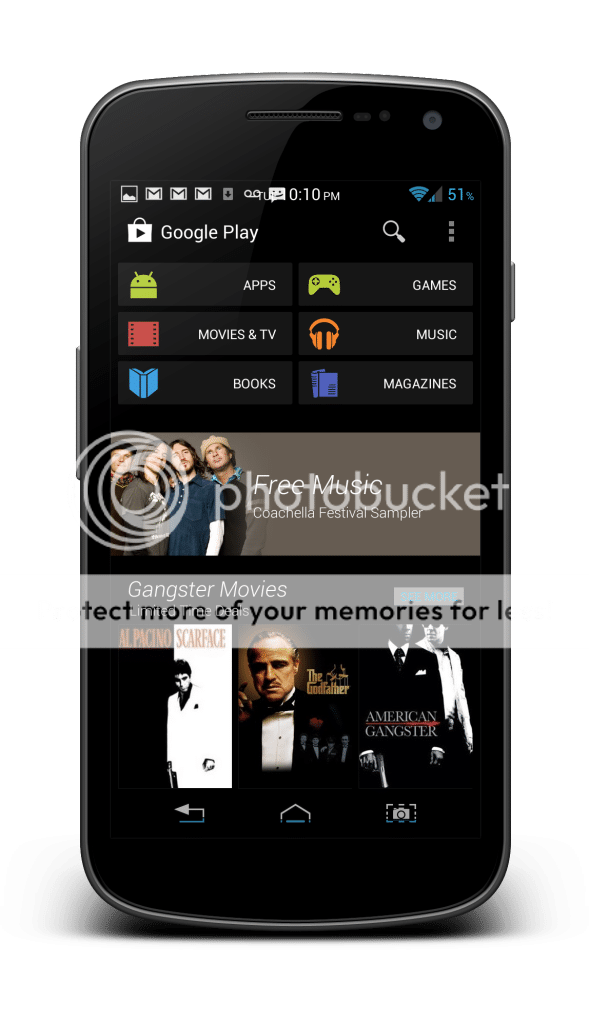
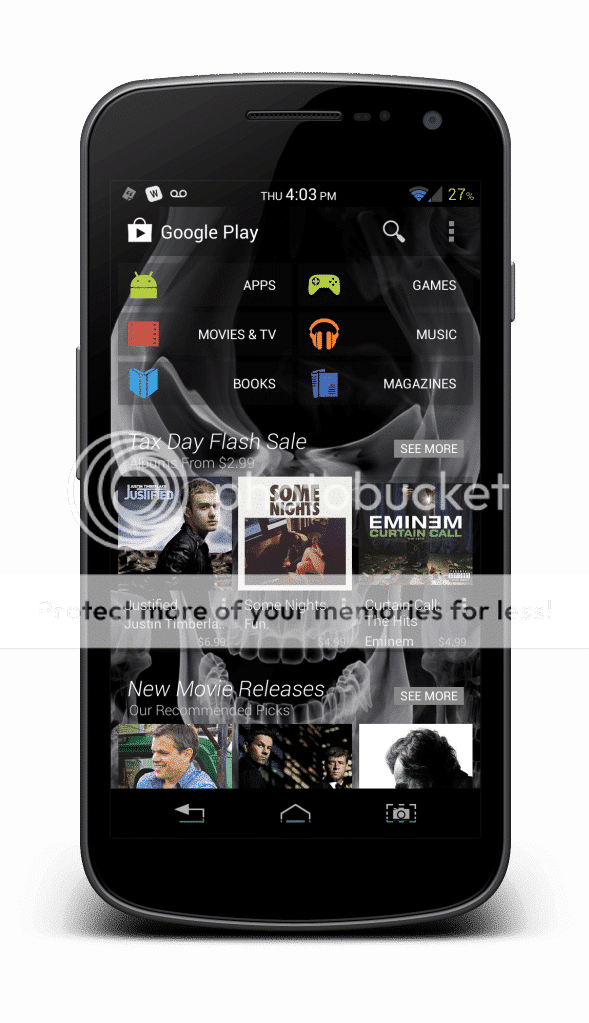
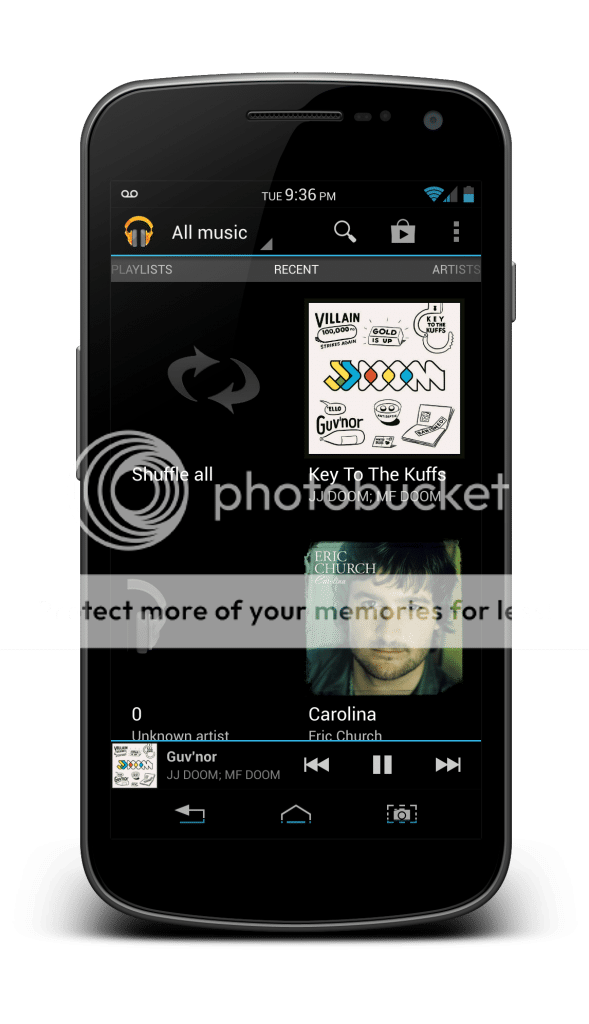
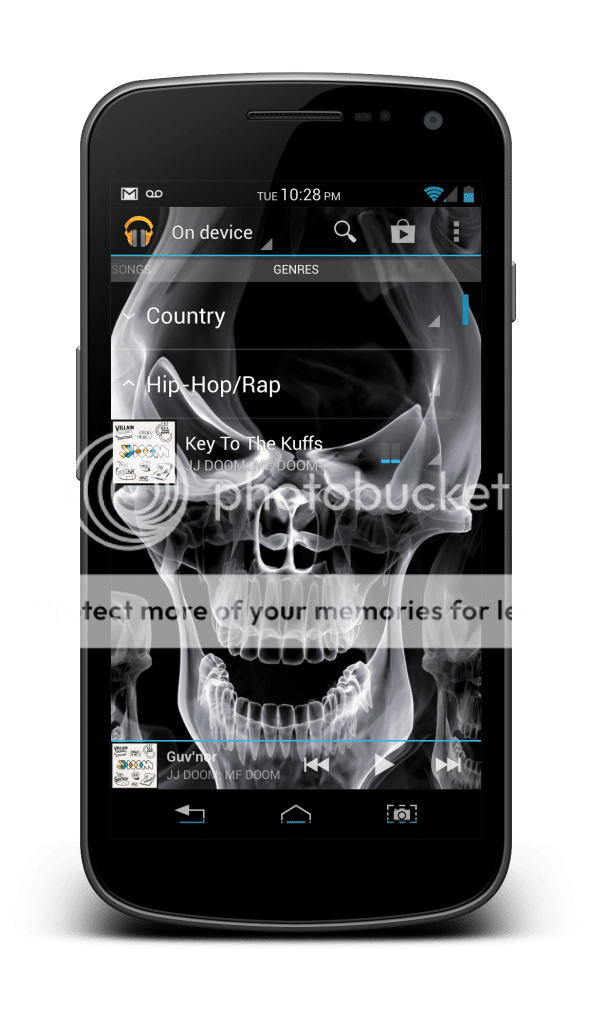
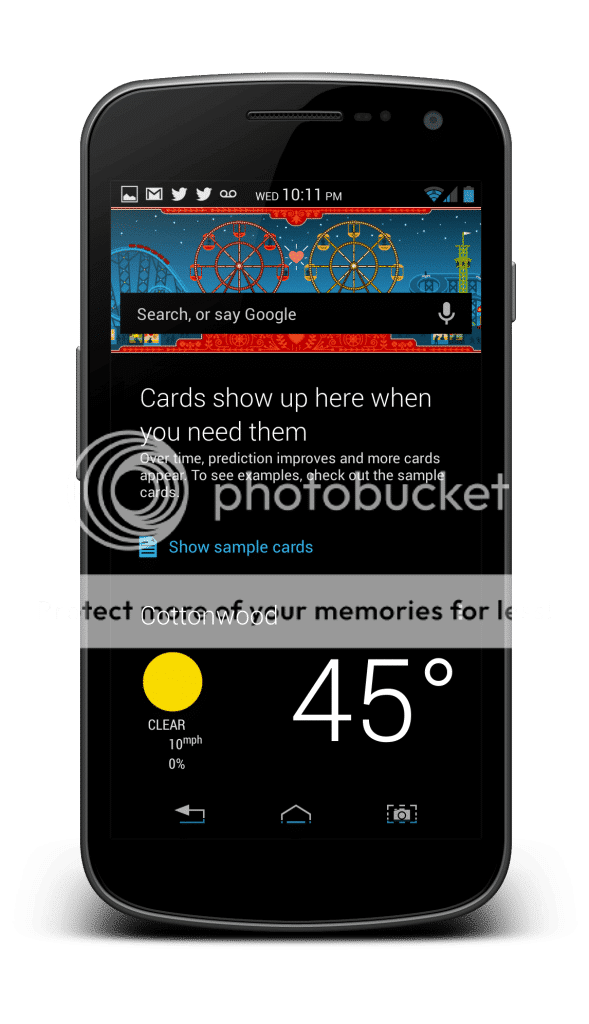
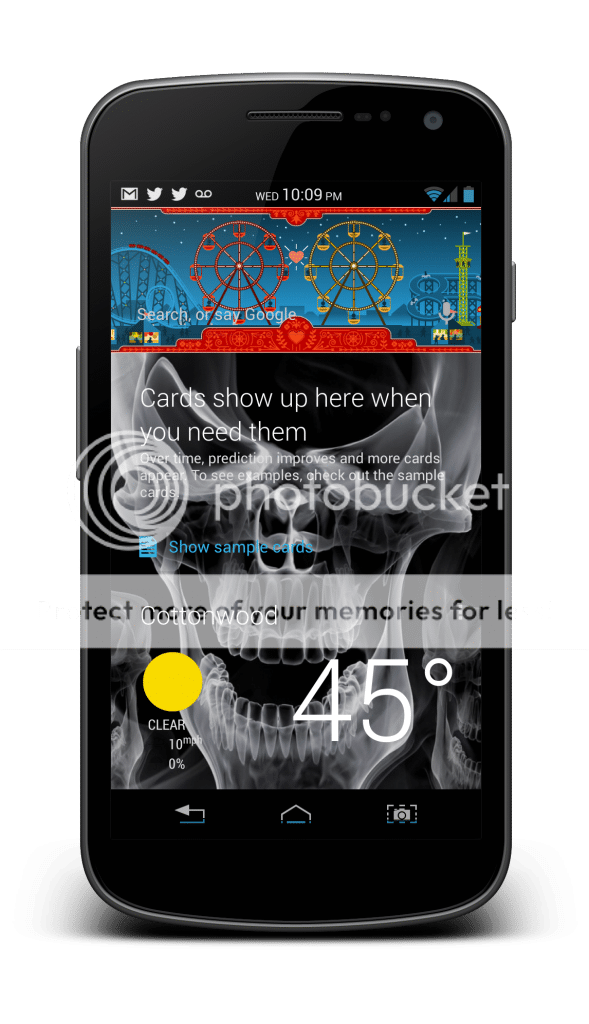
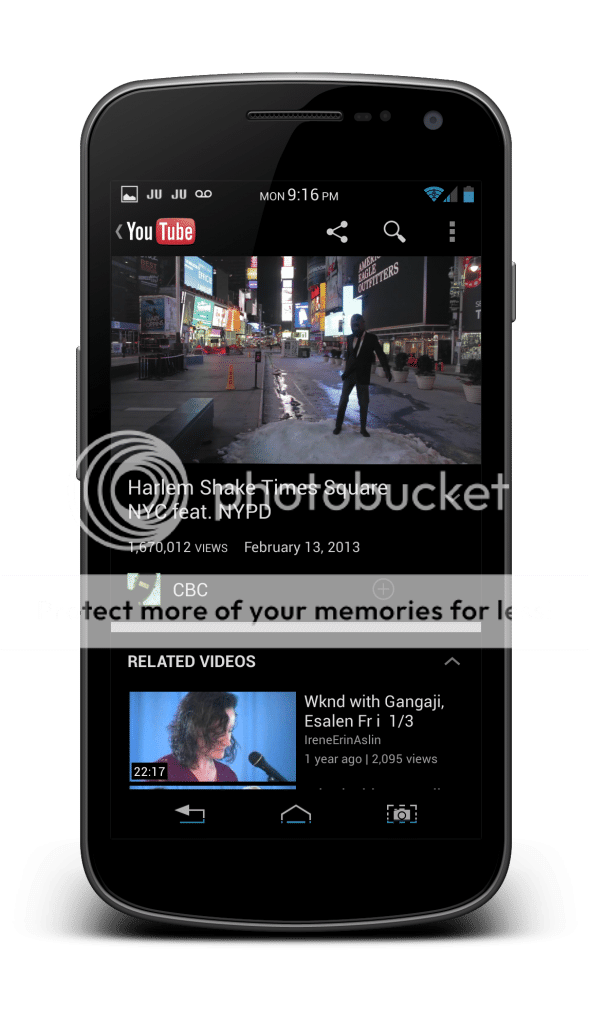
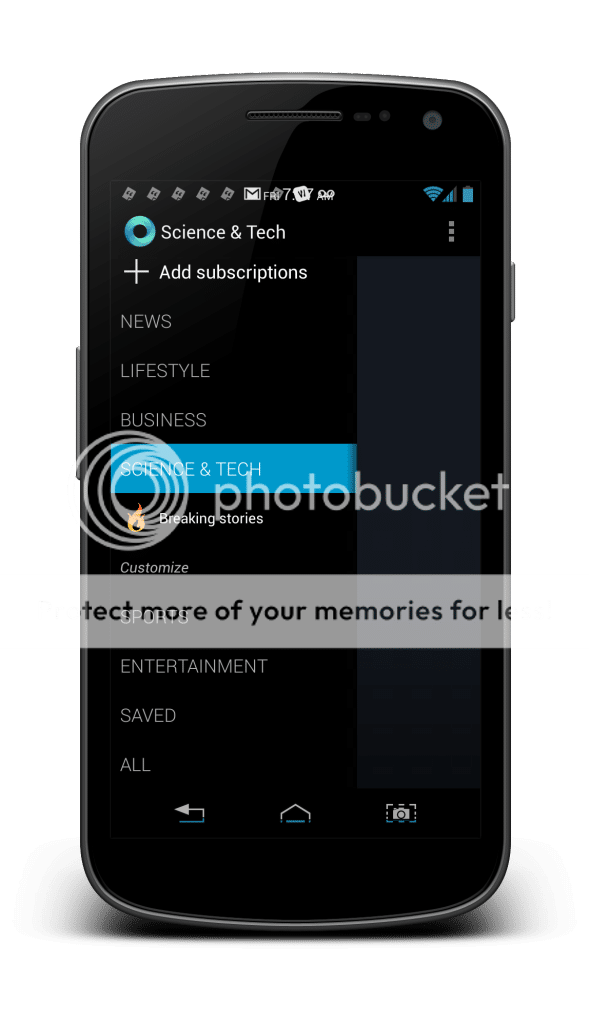
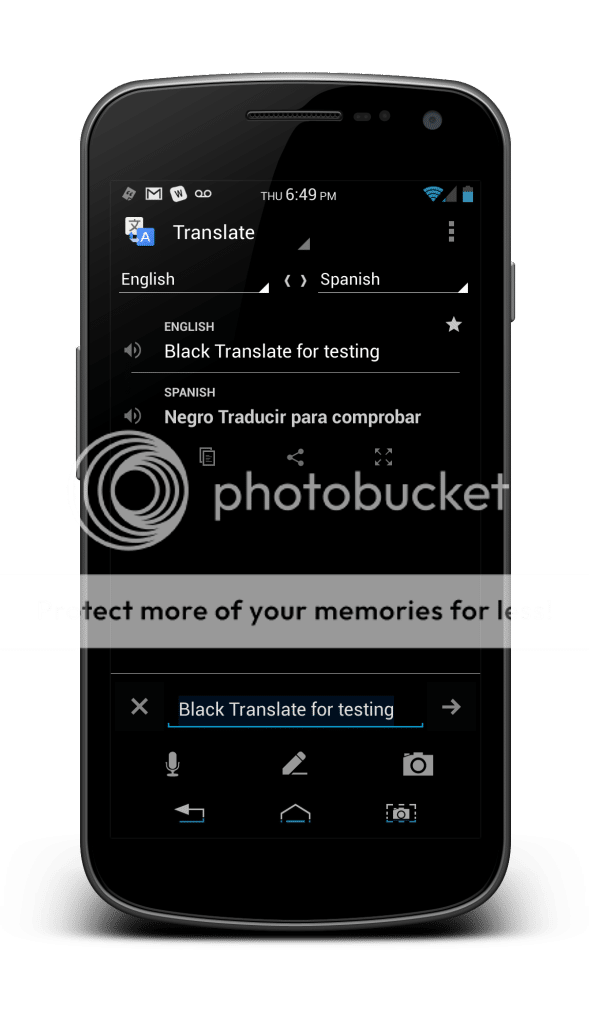
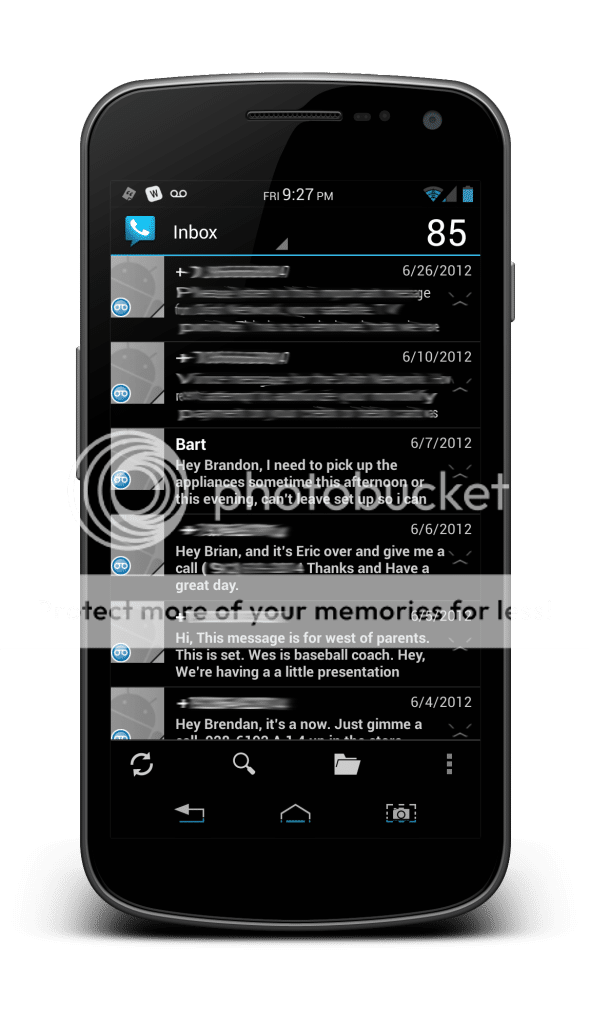

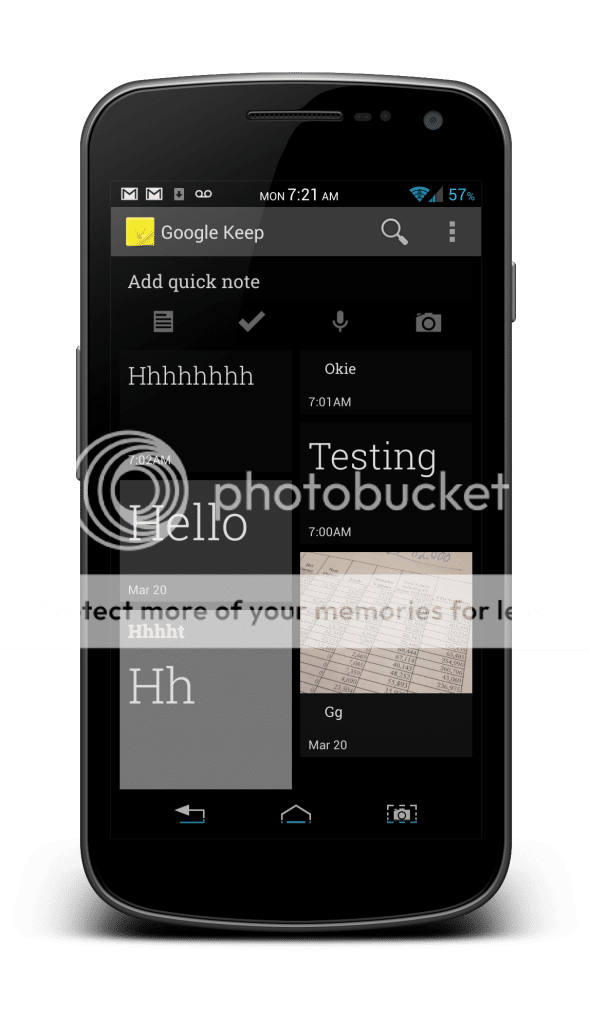
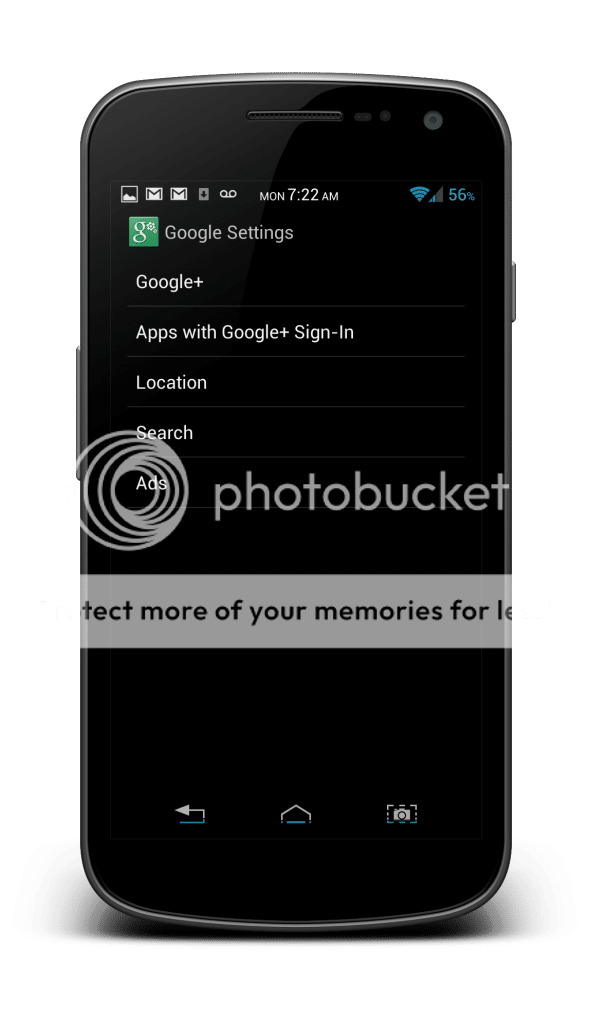
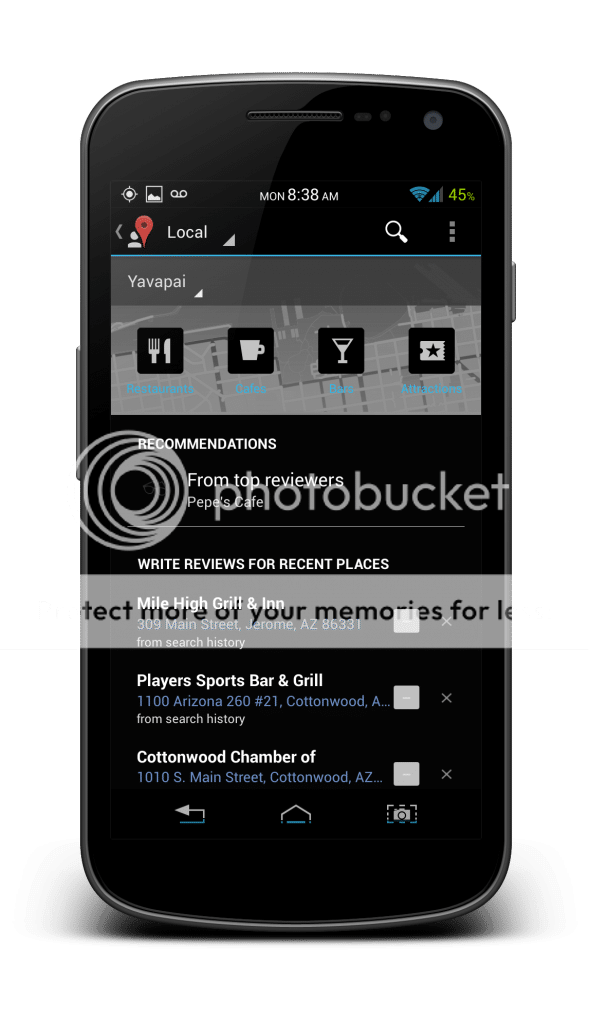


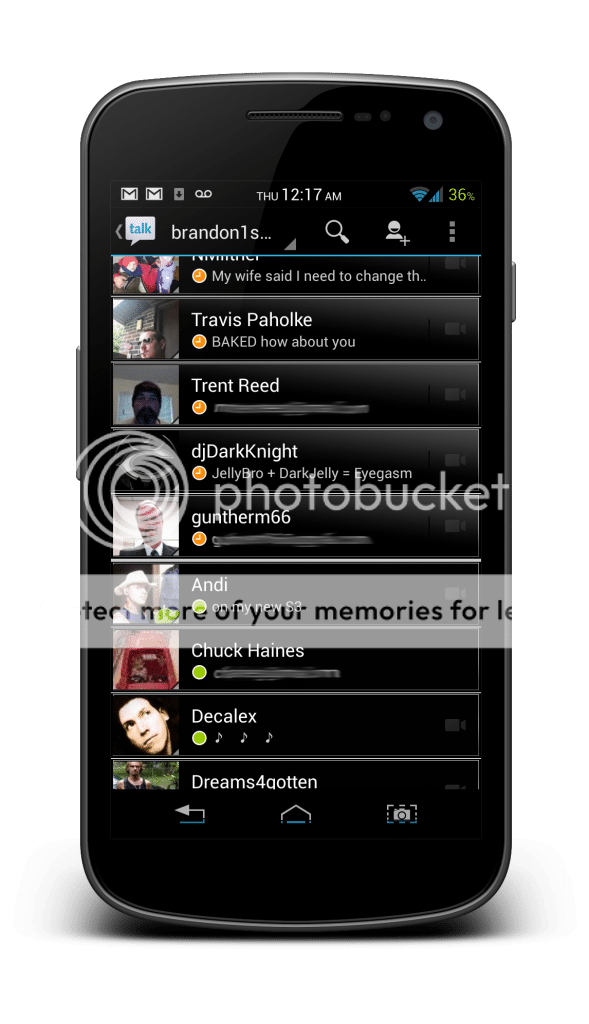
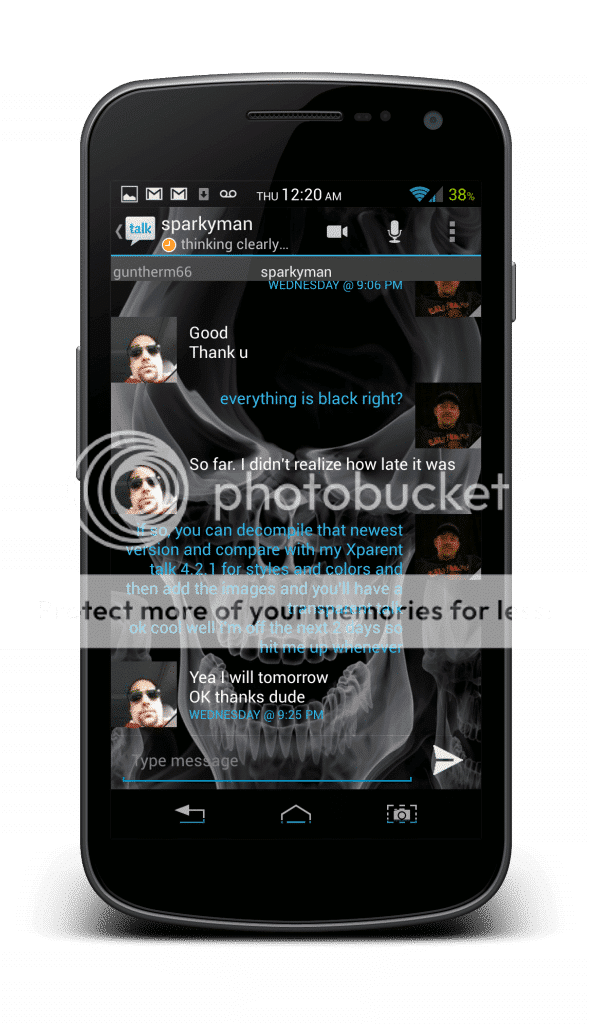
*MAKE A BACK UP PRIOR TO MODDING YOUR DEVICE!*
Last edited: