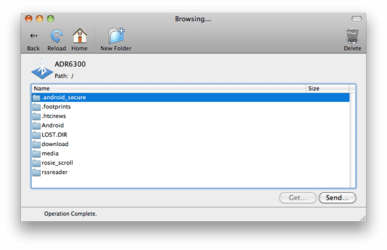You are using an out of date browser. It may not display this or other websites correctly.
You should upgrade or use an alternative browser.
You should upgrade or use an alternative browser.
Mac To HTC Droid Incredible
- Thread starter DisneyRicky
- Start date
droidman101
Member
- Joined
- Feb 25, 2010
- Messages
- 711
- Reaction score
- 0
Okay, so I have bluetooth set-up from my iMac to my Droid Incredible, but what do I do now?
How do I send videos, pictures, songs?
Where do I go from this screen?
attach it via usb(its your charer cord taken out of the adapter) and move them over
- Thread Starter
- #3
DisneyRicky
Member
Does that work on a Mac?
And there is no way for it to be over Bluetooth? Because that's what I really am hoping for. It's much easier, and doesn't require me to go find a cable.
And there is no way for it to be over Bluetooth? Because that's what I really am hoping for. It's much easier, and doesn't require me to go find a cable.
droidman101
Member
- Joined
- Feb 25, 2010
- Messages
- 711
- Reaction score
- 0
Does that work on a Mac?
And there is no way for it to be over Bluetooth? Because that's what I really am hoping for. It's much easier, and doesn't require me to go find a cable.
its in your charger, the cord is attached to it, its the one you plug in to charge it
idk if its able to send over bluetooth
jkhonea
Super Moderator
- Joined
- Jan 20, 2010
- Messages
- 2,922
- Reaction score
- 20
- Location
- Snellville, GA
- Website
- www.oldesouthdesign.com
I've never gotten the bluetooth to send the files between the Inc and my MacBook Pro but didn't put a huge amount of effort into it. I know it's a pain finding a cable, but the data transfer rate between the Bluetooth and USB cable is going to be abysmal. I would recommend going the cable route.
I have my incredible paired to my macbook pro and can send files to it.
Once you get it paired, on the bluetooth icon on your laptop click it, select your device and then click on send file. Browse for the file you want to send and then you're on your way
Sent from my ADR6300 using Tapatalk
Once you get it paired, on the bluetooth icon on your laptop click it, select your device and then click on send file. Browse for the file you want to send and then you're on your way
Sent from my ADR6300 using Tapatalk
- Thread Starter
- #7
DisneyRicky
Member
Where are music files stored?
I want to bluetooth over some songs, but don't know where to navigate to.
I want to bluetooth over some songs, but don't know where to navigate to.
EgooEspada
Member
You can always use an app called "DropBox". Just drop the file you want into it and is stored via cloud. You can then access it on your phone, computer and website. I use it, it simplifies things.
Most reactions - Past 7 days
-
 41
41 -
 33
33 -
 29
29 -
 18
18 -
 18
18 -
 14
14 -
 12
12 -
 3
3 -
N
1
Similar threads
- Replies
- 3
- Views
- 8K