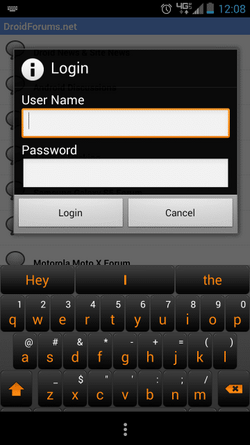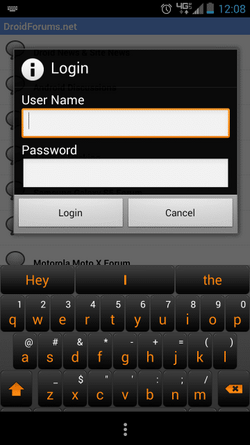Tas
Member
- Joined
- Dec 29, 2010
- Messages
- 175
- Reaction score
- 3
I have been having this problem since the previous update. When in portrait mode, the black bar on the bottom with the 3 dots always covers the space bar, num lock, voice type, period and enter key. It's annoying that I have to put it in landscape mode everytime when that comes up on certain apps. What's even more annoying is that some apps don't let you go into landscape mode. What the futzzz??? Anyone have a fix for this perhaps. Thanks in advance. Here's a pic.