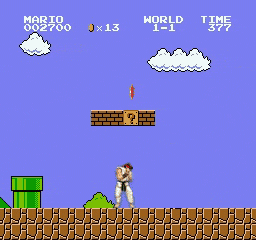You are using an out of date browser. It may not display this or other websites correctly.
You should upgrade or use an alternative browser.
You should upgrade or use an alternative browser.
Boot Animations
- Thread starter fubak
- Start date
DeckerForceUSA
Member
This website archives some pretty custom boot animations, haven't tried any though.
Droid Boot Animations - - Droidboots
Searching boot animations in this blog should bring up a few official (and some not so official) boot animations. This is where I found and updated my first boot animation.
Droid Life - Droid Life: A Droid Community Blog - All about the Motorola Droid, Rooting, Apps, Reviews and Videos
Also, in ROM Manager, JRummy has a Goodies folder with some boots, including some exclusives from CyanogenMod.
Hope this helps and God Bless America.
*EDIT - You can also unzip and extract the bootanimation.zip on your computer and preview the images there.*
Droid Boot Animations - - Droidboots
Searching boot animations in this blog should bring up a few official (and some not so official) boot animations. This is where I found and updated my first boot animation.
Droid Life - Droid Life: A Droid Community Blog - All about the Motorola Droid, Rooting, Apps, Reviews and Videos
Also, in ROM Manager, JRummy has a Goodies folder with some boots, including some exclusives from CyanogenMod.
Hope this helps and God Bless America.
*EDIT - You can also unzip and extract the bootanimation.zip on your computer and preview the images there.*
Last edited:
generalyummy
Member
sweet, thanks for posting this, I was also looking for a list of boot animations
resident psycho
Member
Here's my boot animation...LOL

would be funny if the apple was steve job's head..lol

would be funny if the apple was steve job's head..lol
I can usually find a lot including previews just by searching google. I have a lot available now of my own all showing previews if you want to check them out http://www.droidforums.net/forum/liquid/86054-new-boot-animations-new-post.html 
Bilgediver
Member
I'm attempting to load my own boot animations. Is it even possible with UD?
I notice that you can select a few custom boot animations, but what if I want to create my own?
I've attached the bootanimation I want to use to this thread (Its one I'm using as a testing animation), so you can tell me if I'm not creating a good enough archive. I used the "Store" method of compression so it shouldn't be compressing at all. I'm copying the file to a folder on my SD Card, then I'm using the "Root Explorer" feature of ES File Explorer on my phone to move the bootanimation.zip to the /data/local directory
I then reboot and the Motorola Logo pops up, then a blank screen for a few seconds then it skips right over to my lockscreen, viola phone booted completely bypassing my bootanimation.
I notice that you can select a few custom boot animations, but what if I want to create my own?
I've attached the bootanimation I want to use to this thread (Its one I'm using as a testing animation), so you can tell me if I'm not creating a good enough archive. I used the "Store" method of compression so it shouldn't be compressing at all. I'm copying the file to a folder on my SD Card, then I'm using the "Root Explorer" feature of ES File Explorer on my phone to move the bootanimation.zip to the /data/local directory
I then reboot and the Motorola Logo pops up, then a blank screen for a few seconds then it skips right over to my lockscreen, viola phone booted completely bypassing my bootanimation.
Attachments
Trofn8er
Member
I'm attempting to load my own boot animations. Is it even possible with UD?
I notice that you can select a few custom boot animations, but what if I want to create my own?
I've attached the bootanimation I want to use to this thread (Its one I'm using as a testing animation), so you can tell me if I'm not creating a good enough archive. I used the "Store" method of compression so it shouldn't be compressing at all. I'm copying the file to a folder on my SD Card, then I'm using the "Root Explorer" feature of ES File Explorer on my phone to move the bootanimation.zip to the /data/local directory
I then reboot and the Motorola Logo pops up, then a blank screen for a few seconds then it skips right over to my lockscreen, viola phone booted completely bypassing my bootanimation.
I can't help you but that is groovy! dancedroid
Bilgediver
Member
I was able to download and get a few of the boot animations in this thread working, but it still doesn't fix my problem of getting one to work myself.
(I've got the Droid logo morphing into the Nexus One animation, pretty colorful)
(I've got the Droid logo morphing into the Nexus One animation, pretty colorful)
Bilgediver
Member
Ok nevermind I got it working now I'll post one I'm going with atm soon.
Long story short (ugh), Izarc apparently does NOT work for creating these archives, but 7-zip definitely does.
Long story short (ugh), Izarc apparently does NOT work for creating these archives, but 7-zip definitely does.
Bilgediver
Member
Just click the preview to download and enjoy
Rose- cause it's my favorite flower

Solar System - Just cas I think ppl will like it

Instructions Below:
:icon_exclaim:VERY IMPORTANT::icon_exclaim:
After downloading, for users that are not already familiar with this you will need to make sure that you rename the boot animation when ready to use to the name bootanimation.zip exactly as I have it spelled there and I do believe that it is case sensitive.
Also, if you are a newly rooted user or are not sure how to replace this I recommend using root explorer - and then follow these steps:
1.Rename file xyz.zip to bootanimation.zip
2.Copy or Move File
3.Go to System/Media
Note: (to avoid having to backup the one you are using now you can place in date/local directory instead of system and when you want your old one back all you have to do is delete this one)
4.Select Read/Write setting
5.Paste and click OK to overwrite(possibly copy this to another directory for a backup or simply rename to .bak before overwriting/pasting or you will lose the bootanimation already in your phone)
6.Long press to generate menu and select permissions
7.Select rw-r-r or use all permissions
8.Select Read/Only setting
9.Reboot and Enjoy:yahoo:
Another option is to:
put the bootanimation.zip, using terminal into data/local ...
typing command:
#su
#cp /sdcard/bootanimation.zip /data/local/
Keep the spaces it won't work without them also do not type the # symbols
# = superuser privileges
$ = no super user privileges
:heart: Thank You everyone for your continued support.
Just click the preview to download and enjoy
Rose- cause it's my favorite flower

Solar System - Just cas I think ppl will like it

Instructions Below:
:icon_exclaim:VERY IMPORTANT::icon_exclaim:
After downloading, for users that are not already familiar with this you will need to make sure that you rename the boot animation when ready to use to the name bootanimation.zip exactly as I have it spelled there and I do believe that it is case sensitive.
Also, if you are a newly rooted user or are not sure how to replace this I recommend using root explorer - and then follow these steps:
1.Rename file xyz.zip to bootanimation.zip
2.Copy or Move File
3.Go to System/Media
Note: (to avoid having to backup the one you are using now you can place in date/local directory instead of system and when you want your old one back all you have to do is delete this one)
4.Select Read/Write setting
5.Paste and click OK to overwrite(possibly copy this to another directory for a backup or simply rename to .bak before overwriting/pasting or you will lose the bootanimation already in your phone)
6.Long press to generate menu and select permissions
7.Select rw-r-r or use all permissions
8.Select Read/Only setting
9.Reboot and Enjoy:yahoo:
Another option is to:
put the bootanimation.zip, using terminal into data/local ...
typing command:
#su
#cp /sdcard/bootanimation.zip /data/local/
Keep the spaces it won't work without them also do not type the # symbols
# = superuser privileges
$ = no super user privileges
:heart: Thank You everyone for your continued support.
cujo6801
Member
these are pretty slick boot animations....get job...and thanks for doing it....:yeahbaby01:
mattmartin77
New Member
what program do you use to make the gifs for your previews? mine sucks, alot...
Most reactions - Past 7 days
-
 41
41 -
 34
34 -
 29
29 -
 19
19 -
 17
17 -
 14
14 -
 11
11 -
 3
3 -
N
1