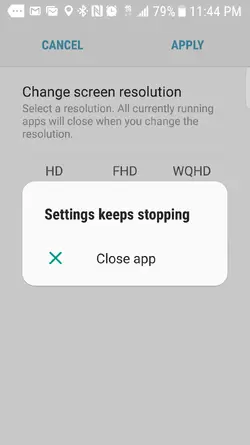UCanCallMeTrina
New Member
I'm on T-Mobile with a Galaxy S7 Edge.
It's given me zero issues until about an hour ago. I was watching a video on kodi and the sounds and image went glitchy and restarting the app didn't fix it so I restarted my phone. When it was finished everything was visually bigger... I lost the entire row of bottom icons, the side icons are only showing the inner halves and my theme is different.
I restarted again, hoping for a simple solution. No luck.
I was going to Google the problem but I don't even know what to call it!
All my settings/screens are the same. I'm still logged into everything, and all my info is still available so it didn't reset.
I'm attaching an old screen shot of facebook and a current shot to show the difference in size, and a shot of the icons on my apps menu.



Help?
It's given me zero issues until about an hour ago. I was watching a video on kodi and the sounds and image went glitchy and restarting the app didn't fix it so I restarted my phone. When it was finished everything was visually bigger... I lost the entire row of bottom icons, the side icons are only showing the inner halves and my theme is different.
I restarted again, hoping for a simple solution. No luck.
I was going to Google the problem but I don't even know what to call it!
All my settings/screens are the same. I'm still logged into everything, and all my info is still available so it didn't reset.
I'm attaching an old screen shot of facebook and a current shot to show the difference in size, and a shot of the icons on my apps menu.
Help?