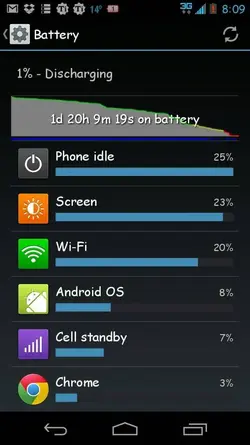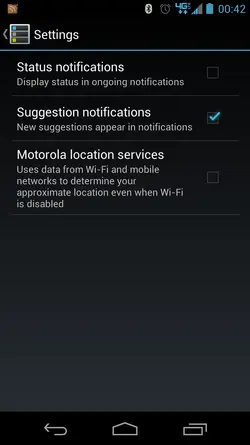WiFi mystery
When it rains... Happened to me just recently.
DID NOT HAVE THE NOTIFY ME BOX CHECKED, WIFI
TURNED OFF, ETC.
Plus, Chrome/Web pages have frozen up today.
Many times, and my browser is much slower.
Have cleared the cache.. Nothing else has changed.
Location, signal, same... No new apps.
For those with Notify Me for WiFi signal checked,
why would this happen out of nowhere? Does not make
sense.
When it rains... Happened to me just recently.
DID NOT HAVE THE NOTIFY ME BOX CHECKED, WIFI
TURNED OFF, ETC.
Plus, Chrome/Web pages have frozen up today.
Many times, and my browser is much slower.
Have cleared the cache.. Nothing else has changed.
Location, signal, same... No new apps.
For those with Notify Me for WiFi signal checked,
why would this happen out of nowhere? Does not make
sense.