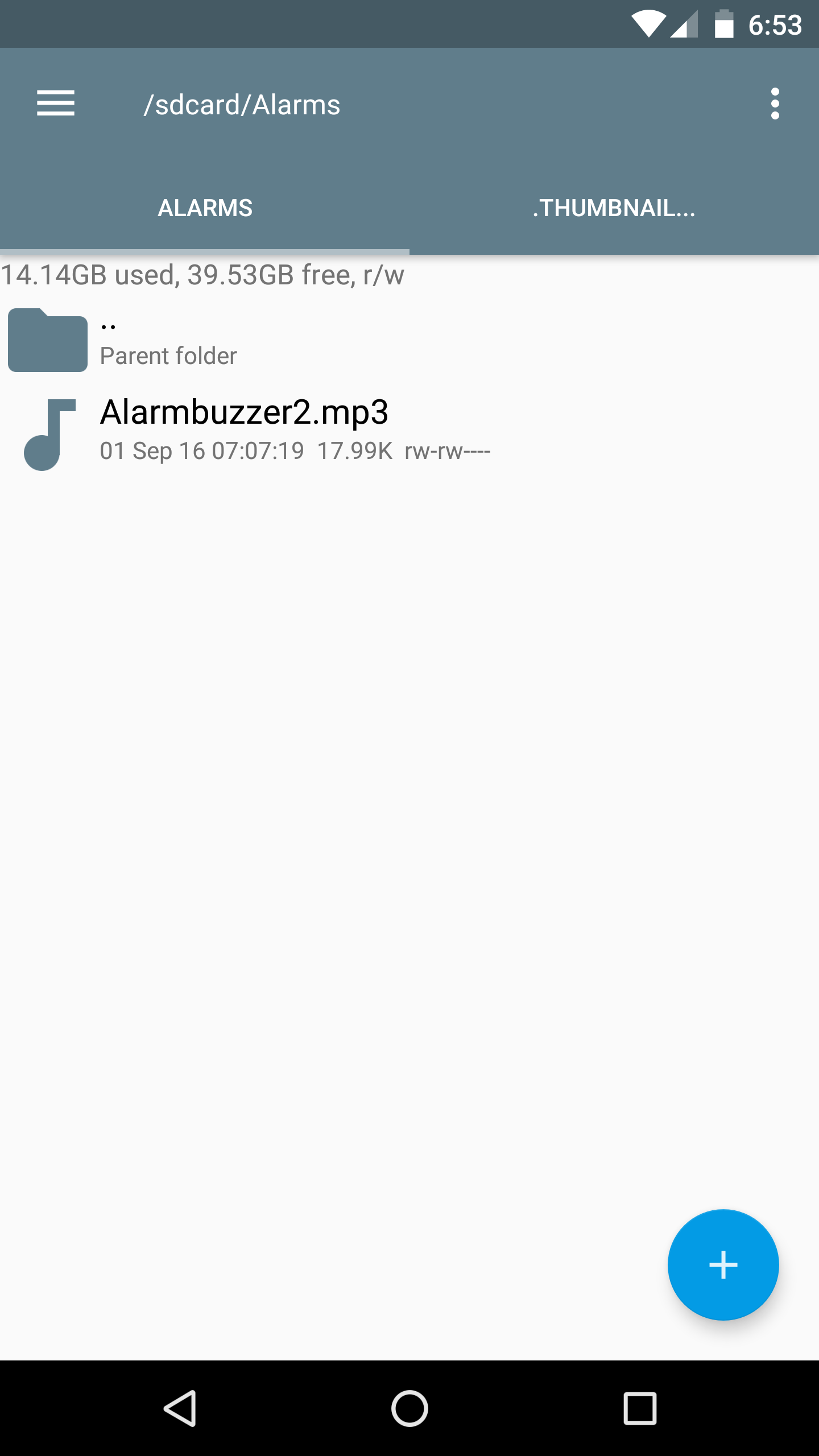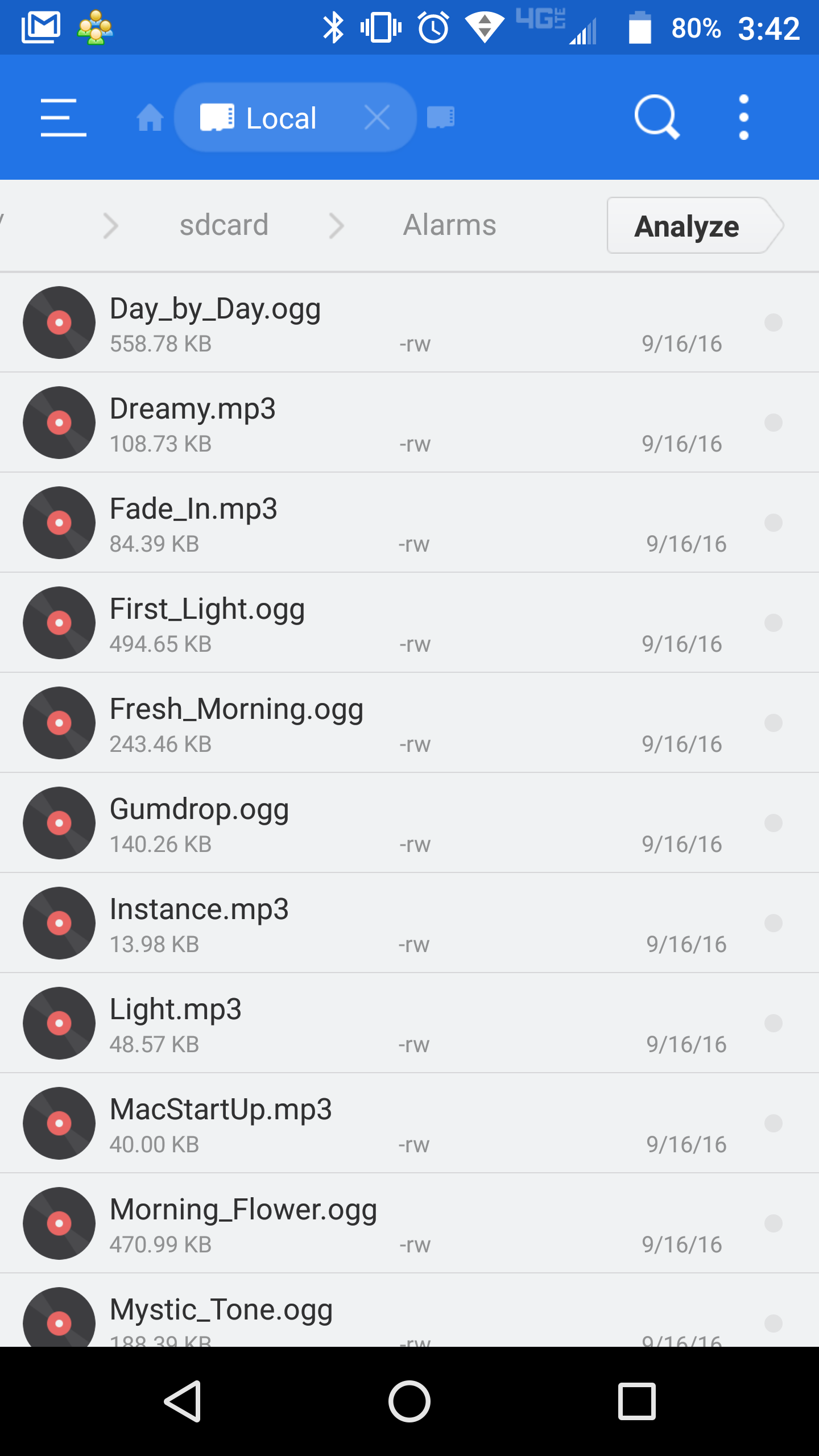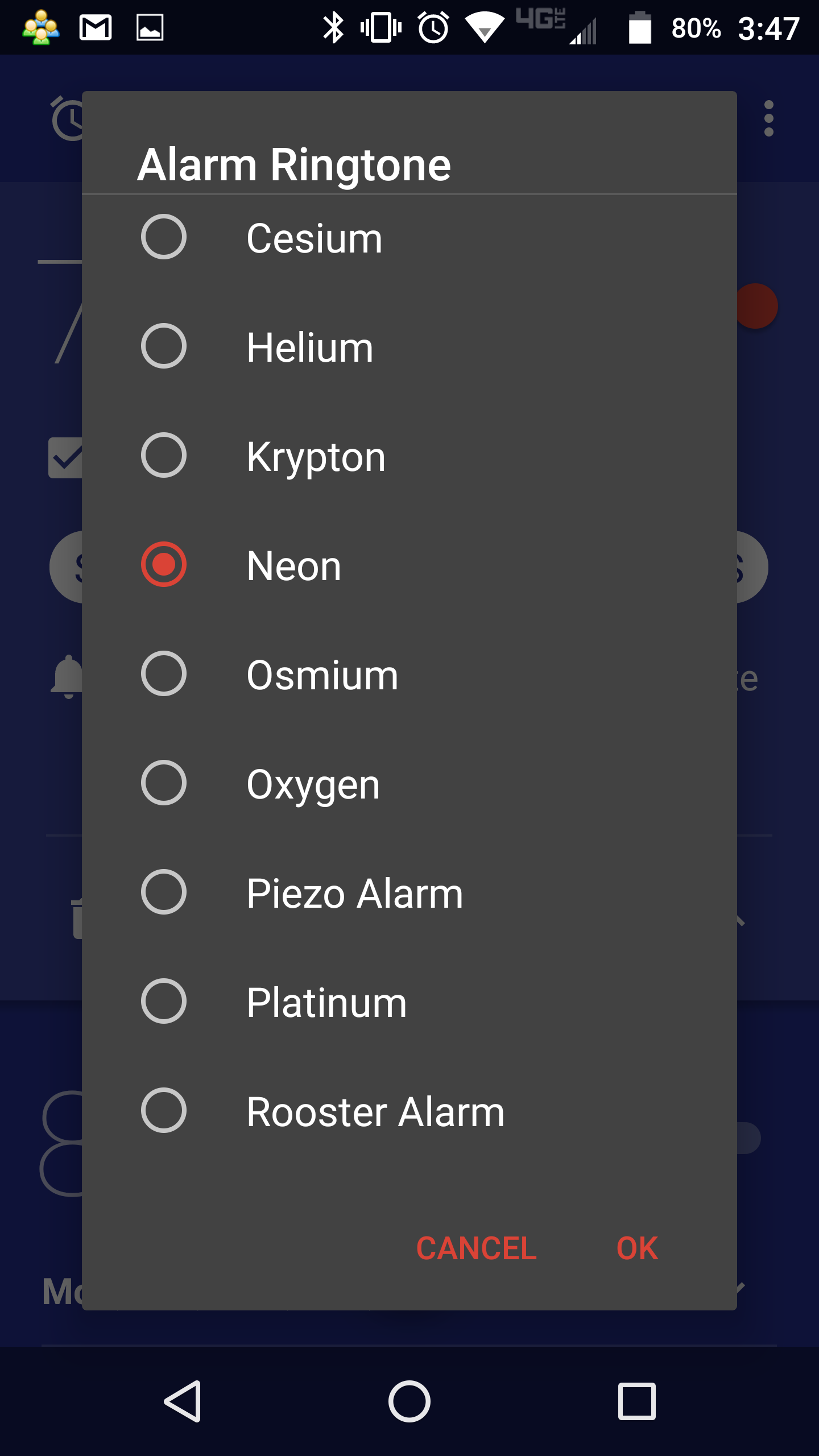hammerhead13
Gold Member
- Joined
- Jan 25, 2010
- Messages
- 1,359
- Reaction score
- 580
- Location
- Florida
- Current Phone Model
- Samsung Galaxy Note10+ 5G
Silly Question and Usually just having a Media Folder on the SD Card Does the Trick but not this time it seems. Where can i Find the Alarm Audio Files Location on the Droid Z Force? Thanks in Advance!