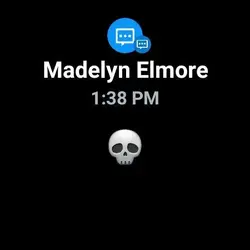This one is a major update for those of us on the older watches adding new tiles as well as faces and apps . If you're using Galaxy Buds , a Flip or a Fold phone there's even more added for interaction between them .
More info here BREAKING: Galaxy Watch 5 starts getting stable One UI 5 Watch update
I'll add screen shots later of the new tiles . I'm looking forward to the new timer tile as it is supposed to let you have as many as 20 timers open at once .I don't need that many but I do often use more than 1 at once when cooking .
They say this one should use Wi-Fi when updating .



Darth Mode 10+
More info here BREAKING: Galaxy Watch 5 starts getting stable One UI 5 Watch update
I'll add screen shots later of the new tiles . I'm looking forward to the new timer tile as it is supposed to let you have as many as 20 timers open at once .I don't need that many but I do often use more than 1 at once when cooking .
They say this one should use Wi-Fi when updating .
Darth Mode 10+