
Software version VRU2APD2 just started rolling out to the Verizon version of the Samsung Galaxy S7 and S7 Edge. Here's Verizon's description,
"Verizon Wireless is pleased to announce a software update for your device. This software update has been tested to optimize device performance, resolve known issues and apply the latest security patches." ~ Verizon
Sound off and let us know when you get this update!

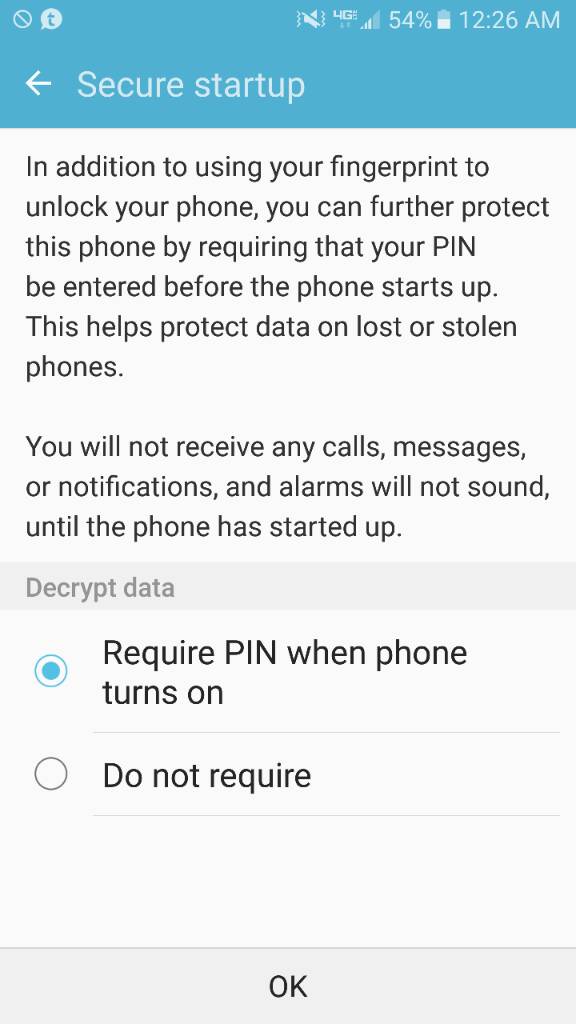
 I didn't take it that way. Just like you, I only want others to be fully aware of the concern. We all are so good at doing our best to inform that it's only natural that we may accidentally step on another's toe unintentionally. It's all good and is members like you and
I didn't take it that way. Just like you, I only want others to be fully aware of the concern. We all are so good at doing our best to inform that it's only natural that we may accidentally step on another's toe unintentionally. It's all good and is members like you and 