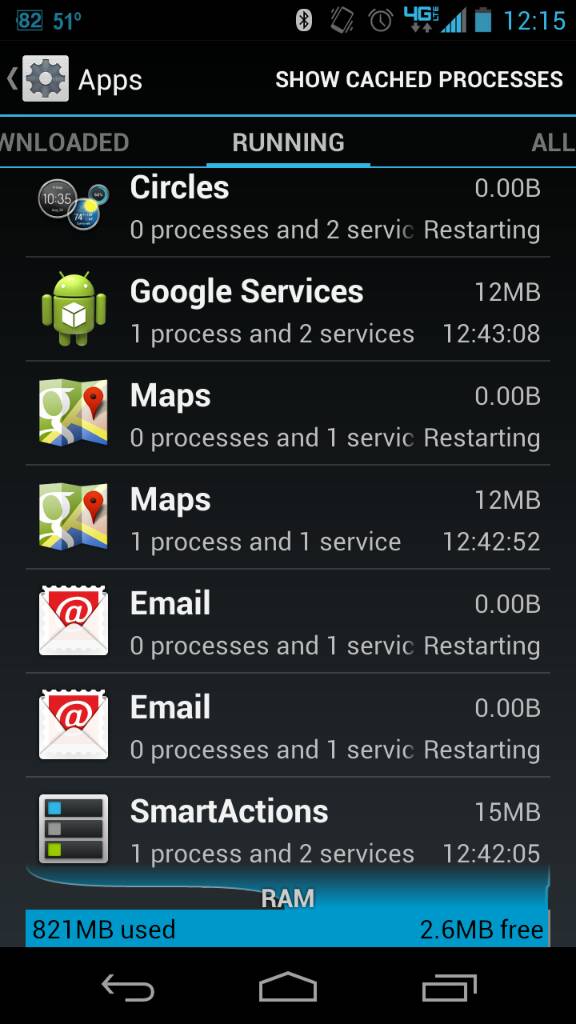
Sent from my DROID RAZR HD using Tapatalk 2
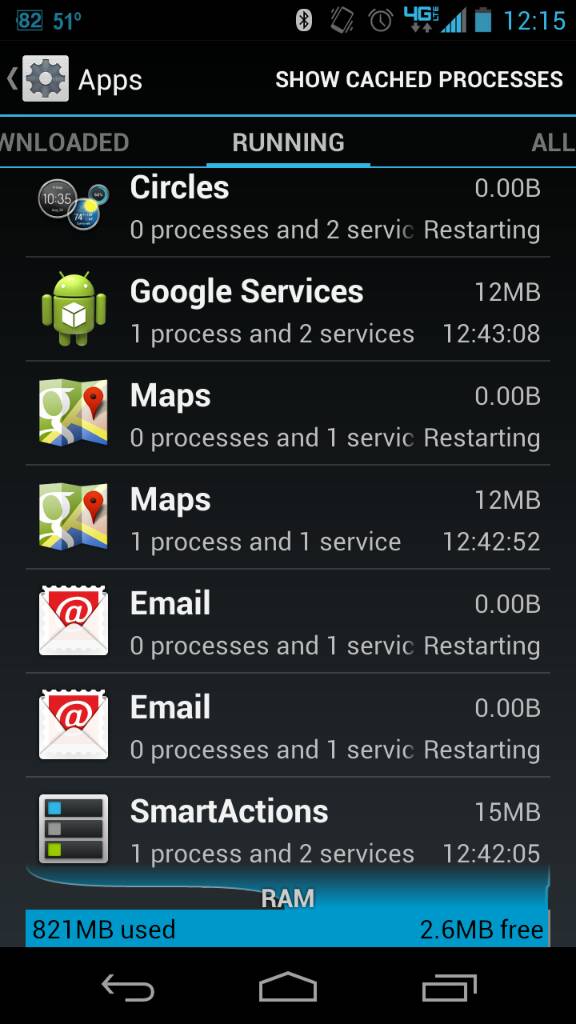
You're talking about internal storage. I have 24 gb free in internal storage. To see ram you must look at running apps screen. Its totally different.
Sent from my DROID RAZR HD using Tapatalk 2

Well go launcher uses a lot of memory but i always used it on tbolt so i guess htc manages ram better than motorola. Theyre all my old tbolt apps. I know what to do but I shouldn't have to. Android should turn things on and off on its own to keep sufficient ram free.
Sent from my DROID RAZR HD using Tapatalk 2


In watch dog lite how do i recognize an app gone rogue?
Sent from my DROID RAZR HD using Tapatalk 2
Well go launcher uses a lot of memory but i always used it on tbolt so i guess htc manages ram better than motorola. Theyre all my old tbolt apps. I know what to do but I shouldn't have to. Android should turn things on and off on its own to keep sufficient ram free.
Sent from my DROID RAZR HD using Tapatalk 2
you do not have that much internal storage due to the fact you are using the Razr Hd which only has 16g , 12 which all you can use, the maxx hd has 32g internal
