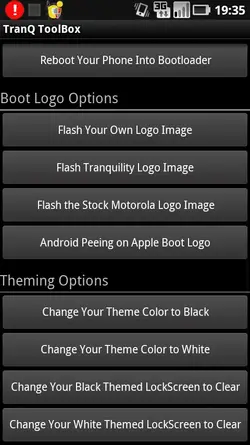The new Team BlackHat Tranquility 3.0 rom has a Tranq Toolbox.
No more mirroring, no more header removal in hex, no more reversing bytes. Just create the image 480x182 and save it as "RAW", copy it to /sdcard/TranQ/logo as logo.bin, select "Flash Your Own Logo Image" from the toolset and reboot!
P3Droid's method of changing the boot image inside of Tranquility 3.0 as listed here on mydroidworld
No more mirroring, no more header removal in hex, no more reversing bytes. Just create the image 480x182 and save it as "RAW", copy it to /sdcard/TranQ/logo as logo.bin, select "Flash Your Own Logo Image" from the toolset and reboot!
P3Droid's method of changing the boot image inside of Tranquility 3.0 as listed here on mydroidworld
How to Create your own boot image - the easy way
Windows:
I use Photoshop for my image creation.
Image from scratch:
1) create a new image 480 x 182
2) design your image
3) save your image as photoshop raw (files save as)- be sure that you leave the header set as 0 (zero)4) Name your image logo.bin
5) Move your image to the sdcard (/sdcard/TranQ/logo)
6) replace the logo.bin file in the folder with your own logo.bin file
Linux:
I use Gimp for my image creation.
1) create a new image 480 x 182
2) design your image
3) save your image as a raw image data- you must select the type by pressing ---> selecting the file type (by extension) on the bottom left. DO NOT CHANGE ANY OPTIONS and save4) Name your image logo.bin
5) Move your image to the sdcard (/sdcard/TranQ/logo)
6) replace the logo.bin file in the folder with your own logo.bin file
Thanks to Dustin Jorge for these simplified instructions