JimMariner
Silver Member
- Joined
- Oct 29, 2009
- Messages
- 2,396
- Reaction score
- 8
- Location
- SE Florida
- Current Phone Model
- Droid Turbo 64G
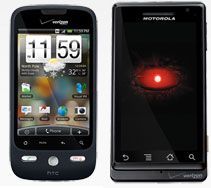
Top 8 Things to Know About the Droid/Droid Eris
Written by Thomas Scovens (My Coral Springs, FL VZW Cus Rep)
1) MARKET is you application center for all the amazing applications (apps) for your device. Apps are not created by Verizon or Google, third party apps can be fun, informative and productive. Apps are created by people and can have issues, each app in MARKET has a comments section which can/should be reviewed before downloading.
2) Apps can sometimes cause issues, Droid can normally notice this and give you the option to “Force Close” or “Wait”. Force Close may be your best option.
3) If an App or anything has your device functioning improperly, you can “Factory Data Reset”
On the Motorola Droid by: MENU>SETTINGS>PRIVACY>Factory Data Reset>RESET PHONE
Droid Eris is as follows: MENU>SETTINGS>Factory Data Reset>RESET PHONE
4) Advanced Task Killer is a great App available on MARKET. It allows you to shutdown all or select unknown/known running apps, if needed.
5) On Droid (Including Eris) devices when gmail is setup on the device will automatically backup contacts unless you change the option in settings.
6) By simple pressing and holding on a blank portion of you main or side home screens, you can add wigets, shortcuts, contact favorites to msg or call, wallpaper displays, ect.
7) Both Droid devices have multiple home screen windows. Droid has three (in total) and Droid Eris has seven (in total). Having different windows allows you to customize them to check for facebook updates, stocks, weather, web shortcuts and many other different features.
8) Any icon you delete from Droid device(s) can be replaced by simply going into MENU TAB and pressing and holding icon until it appears on the selected home screen window.
_______________________________________________________________
This has been copied with Thomas's permission, he encouraged it. He has been using the DROID for the past week or so, and thought this would be helpful, they were handing them out to all DROID customers this morning.
Last edited: