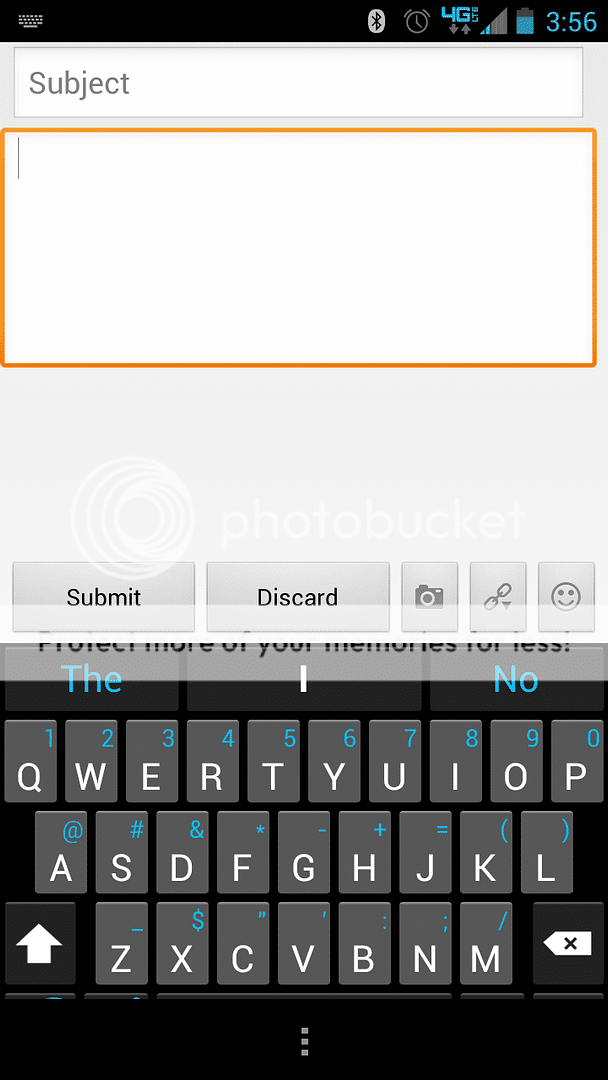Picked up my Droid Maxx last night (completely unexpectedly; I simply stopped by Verizon to see if they could help fix an issue with my RAZR Maxx, wound up leaving with a new phone), and so far it's a great phone that I think is going to take some getting used to. I know I'll have tons of questions, most of which I'll surely resolve on my own, but right now, two things are bothering me:
First off, one thing I notice is that the stock keyboard is different from the one on the RAZR. Particularly, when typng with my RAZR, there was a line above the keys with various punctuation marks; for example, after I typed a word, I could select the comma from that line, and once it was added, it automatically added a space so that I could keep typing without hitting the spacebar. I loved that feature, and I'd like to have that same keyboard on my Maxx. I seem to recall that when I upgraded my RAZR from ICS to JB, I had to do something to reacquire that keyboard, but I can't remember what . . . any ideas?
Second, on my RAZR, when I opened up my SMS and viewed the list of conversations, the background was dark gray, with unread messages rendered in black; on the MAXX, it's all in white, and it's harder to differentiate between new and old messages. Is there any way to change that, and if not, can anyone recommend a good SMS app to replace it with?
First off, one thing I notice is that the stock keyboard is different from the one on the RAZR. Particularly, when typng with my RAZR, there was a line above the keys with various punctuation marks; for example, after I typed a word, I could select the comma from that line, and once it was added, it automatically added a space so that I could keep typing without hitting the spacebar. I loved that feature, and I'd like to have that same keyboard on my Maxx. I seem to recall that when I upgraded my RAZR from ICS to JB, I had to do something to reacquire that keyboard, but I can't remember what . . . any ideas?
Second, on my RAZR, when I opened up my SMS and viewed the list of conversations, the background was dark gray, with unread messages rendered in black; on the MAXX, it's all in white, and it's harder to differentiate between new and old messages. Is there any way to change that, and if not, can anyone recommend a good SMS app to replace it with?