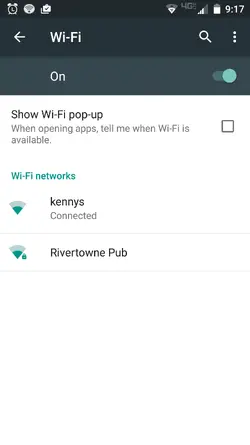Dr Fatsides
Member
I turn wifi off when I'm out and about but it tries to connect with every random network it passes. When I have it off I want it to STAY OFF.
Is this possible?
Bonus question... what happened to silencing my ringing phone by setting it face down? Did Lollipop kill that handy feature too?
TIA,
Dr Fatsides
Is this possible?
Bonus question... what happened to silencing my ringing phone by setting it face down? Did Lollipop kill that handy feature too?
TIA,
Dr Fatsides