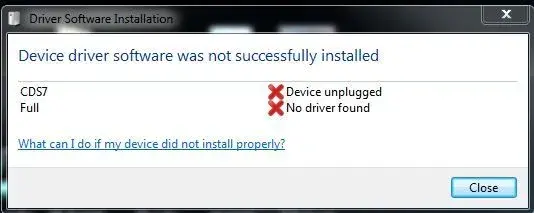HikenGruven
Member
Ok, so I installed SDK, unlocked my bootloader using the method on Droid life. Attempted to root, chose the SU.zip file from the SD card. Now the phone just shows the clockword hat symbol in the middle of the screen. I tried typing "ADB reboot bootloader" in the command prompt and it says "device not found". The phone is still plugged into my usb and just sitting there. What should I do next!