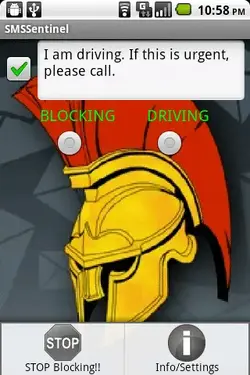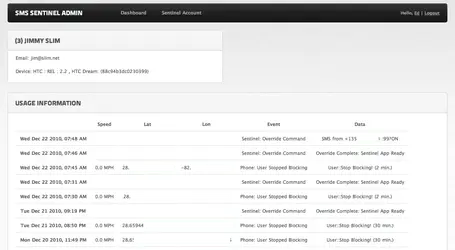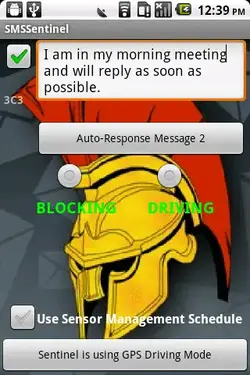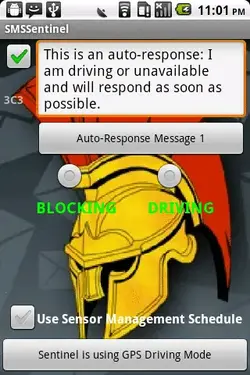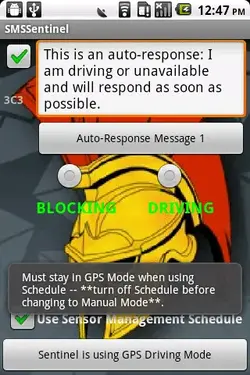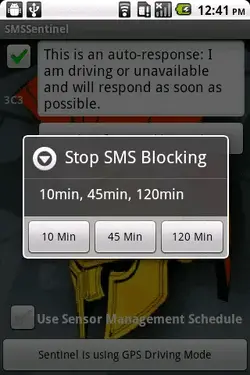Now available at the Android Market!
Sentinel - one that keeps guard, a sentry. *One who gives a warning or indicates danger.
SMS Sentinel is designed with the growing problem of Distracted Driving in mind. *Television and Newspapers are filled almost daily with tragic stories of accidents resulting from distracted driving. *Most of these accidents were avoidable if they had paid attention while driving.
**
No state bans all cell phone use (handheld or hands-free) for all drivers, but many prohibit use by *Novice Drivers and School Bus Drivers, and many have restrictions on texting.
Text messaging, whether receiving or sending is dangerous. *As many as 30 states, D.C. and Guam ban text messaging for all drivers. *But as many of us have seen for ourselves while out and about, many are still texting while driving.
How many times have you watched someone reach for their phone, read and send a response out seconds after they get a message? *How many of them were driving at the time? *Wouldn’t you like to know if your teenager is texting while driving? *Wouldn’t you like to know if your employee is keeping his eyes and attention on the road? *With these questions in mind we created SMS Sentinel.
**
We created a Sentinel app that in its most basic/default mode will stop the automatic grab, read and respond habit that is dangerous while driving. *At the same time, Sentinel also informs the sender of the driver’s situation with an auto-response message. * And for parents or administrators, Sentinel includes a Web App (Subscription) with several features including the ability to know if they are following the guidelines you have set in regards to texting and driving.
**
In the Default/Basic Mode SMS Sentinel features:
• User editable auto-response to incoming SMS/MMS message.
• Silencing of all incoming SMS/MMS audible (ring) and tactile (vibration) notifications if you are driving 5 mph and above.
• Resumption of notifications after you have stopped for about 2 minutes.
• Able to suspend Sentinel briefly, or for 10 or 30 minutes at a time.
Note: *In some phones SMS Sentinel also silences the audible notification of incoming phone calls, but your tactile and visual (phone screen will turn on) will still function normally.
And with the Sentinel Option enabled, it features (Subscription):*
• Ability to send a bypass code to suspend or enable Sentinel.*
• Ability to determine who can send bypass codes.
• Website login to remotely administer a group (family) with as many as 5 phones.
• Ability to setup for enterprise or more than 5 devices (call for quote).
• Choose to receive notification via email if your monitored phone when the Sentinel app is disabled or uninstalled without permission. *You may also choose how long to wait before you are notified.
• Ability to generate reports that can be viewed in your web portal. The reports include violations such as sending an SMS/MMS message while driving, suspending the app or pressing the Stop feature. *Reports time, speed, GPS coordinates, and if SMS/MMS message is sent, the number the message was sent to.
• It also will log the time and number of which Sentinel sends the bypass code, and whether to suspend the app or turn it back on.
Subscription for 1 device/yr is $10.00, 2 devices/yr is $15.00, and 3-5 devices is $20.00. *For 6 devices and above or custom enterprise implementation please contact us for a quote. All have a free week trial.
After downloading the the app, go to www.morpheustechapps.com to register for the Sentinel option. *(Read the Installation and Registration instructions CAREFULLY.) Email the Sentinel Code to all the devices you wish to monitor, put in the code and you are done.
* *Battery Drain can be alleviated by using your car charger when driving. *Always use the latest phone OS.*
** Accuracy in logging speed is dependent on your phone and how fast it picks up GPS Satellites for triangulation. The newer phones with faster processing speed also make the difference.
Sentinel - one that keeps guard, a sentry. *One who gives a warning or indicates danger.
SMS Sentinel is designed with the growing problem of Distracted Driving in mind. *Television and Newspapers are filled almost daily with tragic stories of accidents resulting from distracted driving. *Most of these accidents were avoidable if they had paid attention while driving.
**
No state bans all cell phone use (handheld or hands-free) for all drivers, but many prohibit use by *Novice Drivers and School Bus Drivers, and many have restrictions on texting.
Text messaging, whether receiving or sending is dangerous. *As many as 30 states, D.C. and Guam ban text messaging for all drivers. *But as many of us have seen for ourselves while out and about, many are still texting while driving.
How many times have you watched someone reach for their phone, read and send a response out seconds after they get a message? *How many of them were driving at the time? *Wouldn’t you like to know if your teenager is texting while driving? *Wouldn’t you like to know if your employee is keeping his eyes and attention on the road? *With these questions in mind we created SMS Sentinel.
**
We created a Sentinel app that in its most basic/default mode will stop the automatic grab, read and respond habit that is dangerous while driving. *At the same time, Sentinel also informs the sender of the driver’s situation with an auto-response message. * And for parents or administrators, Sentinel includes a Web App (Subscription) with several features including the ability to know if they are following the guidelines you have set in regards to texting and driving.
**
In the Default/Basic Mode SMS Sentinel features:
• User editable auto-response to incoming SMS/MMS message.
• Silencing of all incoming SMS/MMS audible (ring) and tactile (vibration) notifications if you are driving 5 mph and above.
• Resumption of notifications after you have stopped for about 2 minutes.
• Able to suspend Sentinel briefly, or for 10 or 30 minutes at a time.
Note: *In some phones SMS Sentinel also silences the audible notification of incoming phone calls, but your tactile and visual (phone screen will turn on) will still function normally.
And with the Sentinel Option enabled, it features (Subscription):*
• Ability to send a bypass code to suspend or enable Sentinel.*
• Ability to determine who can send bypass codes.
• Website login to remotely administer a group (family) with as many as 5 phones.
• Ability to setup for enterprise or more than 5 devices (call for quote).
• Choose to receive notification via email if your monitored phone when the Sentinel app is disabled or uninstalled without permission. *You may also choose how long to wait before you are notified.
• Ability to generate reports that can be viewed in your web portal. The reports include violations such as sending an SMS/MMS message while driving, suspending the app or pressing the Stop feature. *Reports time, speed, GPS coordinates, and if SMS/MMS message is sent, the number the message was sent to.
• It also will log the time and number of which Sentinel sends the bypass code, and whether to suspend the app or turn it back on.
Subscription for 1 device/yr is $10.00, 2 devices/yr is $15.00, and 3-5 devices is $20.00. *For 6 devices and above or custom enterprise implementation please contact us for a quote. All have a free week trial.
After downloading the the app, go to www.morpheustechapps.com to register for the Sentinel option. *(Read the Installation and Registration instructions CAREFULLY.) Email the Sentinel Code to all the devices you wish to monitor, put in the code and you are done.
* *Battery Drain can be alleviated by using your car charger when driving. *Always use the latest phone OS.*
** Accuracy in logging speed is dependent on your phone and how fast it picks up GPS Satellites for triangulation. The newer phones with faster processing speed also make the difference.