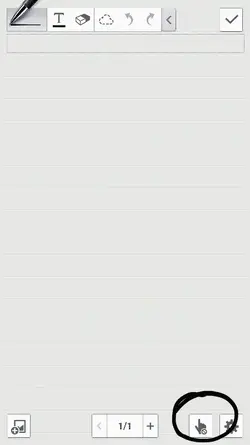Hi there,
I have 2 questions regarding the Note 3. First, is there any way to make it so that the screen only detects the S Pen and not your hand? I find that when I'm writing a note I lean my hand on the screen while writing and it constantly makes lines where my hand touches the screen.
Second question is, how can I move my apps that are in the pull out tab section on the left of the screen to the home screen? Obviously when you drag them out of that area they open up on the screen. I'm trying to get my gmail app on the homescreen but I can't figure out how to get it out of that left pull out tab area.
Thanks in advance!
-Bryan
I have 2 questions regarding the Note 3. First, is there any way to make it so that the screen only detects the S Pen and not your hand? I find that when I'm writing a note I lean my hand on the screen while writing and it constantly makes lines where my hand touches the screen.
Second question is, how can I move my apps that are in the pull out tab section on the left of the screen to the home screen? Obviously when you drag them out of that area they open up on the screen. I'm trying to get my gmail app on the homescreen but I can't figure out how to get it out of that left pull out tab area.
Thanks in advance!
-Bryan