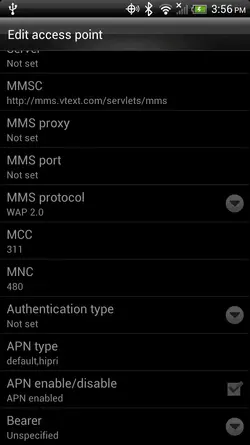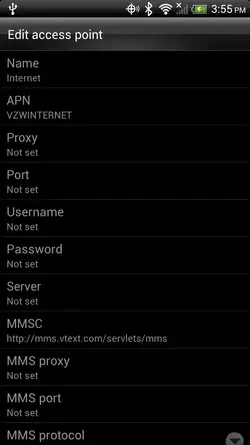Hey. Every time someone talks about using GSM, I hear something about needing to patch the rom or more people seem to recommend just installing a GSM rom. I really don't want to do either, so I got a .99 tmobile SIM and tried a few things, just on stock ICS..
Calls work.
SMS messages incoming work
Nothing else works.
Now, if I have the T-Mobile SIM card inserted I am able to go in and create a new APN. It lets me set every field. In fact the Verizon APN doesn't even show up at that point. So far I've tried every APN setting I have found on the various forums without any luck. But this seems like more functionality than others had on previous releases. So I am wondering if there is *any* way to get basic data going on stock ICS. I don't care about SMS (who cares if you have data?).
In general what I see is people wanting all Verizon or all GSM. I really just want the roaming capabilities while overseas, and while I know there is some mysterious update that might enable this in the future I don't hold my breath that it will show up in any reasonable amount of time. Any thoughts? Does anyone running the rezound on GSM on TMobile have any "tried and true" APN settings? Is there a patch of any kind that would work without having to factory wipe?
Calls work.
SMS messages incoming work
Nothing else works.
Now, if I have the T-Mobile SIM card inserted I am able to go in and create a new APN. It lets me set every field. In fact the Verizon APN doesn't even show up at that point. So far I've tried every APN setting I have found on the various forums without any luck. But this seems like more functionality than others had on previous releases. So I am wondering if there is *any* way to get basic data going on stock ICS. I don't care about SMS (who cares if you have data?).
In general what I see is people wanting all Verizon or all GSM. I really just want the roaming capabilities while overseas, and while I know there is some mysterious update that might enable this in the future I don't hold my breath that it will show up in any reasonable amount of time. Any thoughts? Does anyone running the rezound on GSM on TMobile have any "tried and true" APN settings? Is there a patch of any kind that would work without having to factory wipe?