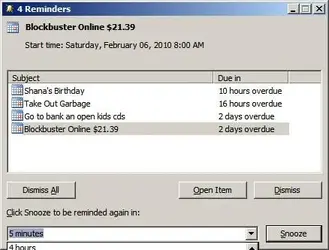Can we start a petition request for android to alter calendaring in 2 ways. 1 all events become singular and not lumped together in a reminder. Most important. Add the ability to snooze each event individually and with customizable times just like in outlook.
I have missed many events because of this lack of functionality. I can't believe this phone only allows me the option to snooze or dismiss when I shud be able to open each event and handle each seperate from one another.
Maybe I'm just ranting but I hope this snowballs enuf to get me what I desire.
Jay
I have missed many events because of this lack of functionality. I can't believe this phone only allows me the option to snooze or dismiss when I shud be able to open each event and handle each seperate from one another.
Maybe I'm just ranting but I hope this snowballs enuf to get me what I desire.
Jay