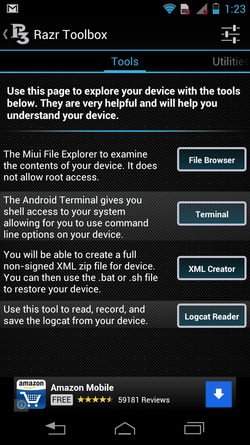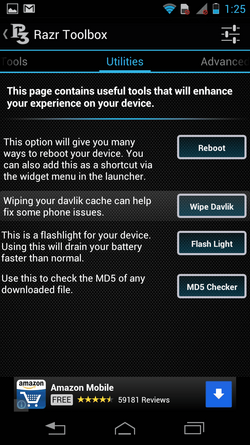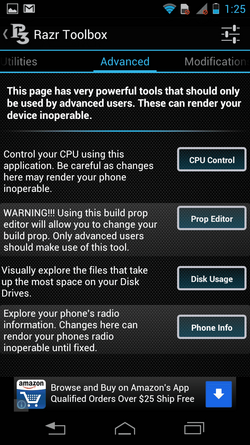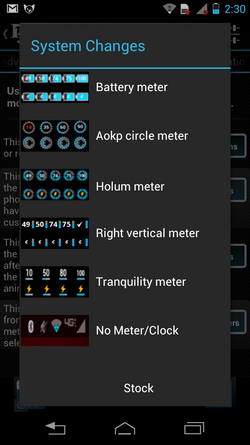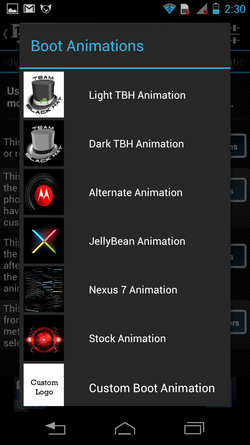- Joined
- Oct 6, 2011
- Messages
- 5,782
- Reaction score
- 2,133
P3Droid is preparing the release of his Razr Toolbox app. He sent me a preview copy of the app to check out! I have had about a day to check it out and must say that this is a must have app for anyone with a rooted Razr device or any other Rooted device for that matter. This is currently supported on any Rooted Android Device. This app includes all sorts of goodies that will make your experience far exceed that of plain stock. The app includes 5 sections with all kinds of great utilities housed in each section.
The first section is the Tools section. The tools section includes a file browser complete with read write capabilities which has a browse function that separates all files into specific categories (ie music, videos, pics, themes, docs, zips, apks, and favorites) to help you easily find files. The file browser also includes traditional file layout and FTP. You get terminal, xml creator, and logcat reader in the tools section!
The second section is the utilities section. The utilities section includes a full reboot menu with options to Shutdown, reboot, hotboot, boot to recovery, and boot to bootloader. It includes a "Wipe Dalvik" button allowing you to quickly wipe dalvik which can eleviate some phone issues. Flashlight and Md5 checker are also included here.
The third section is the Advanced section. It is labeled Advanced because you really should know what you are doing before digging in to this section Includes CPU control for setting Max clock freq, Min clock freq, governors and i/o scheduler. A prop editor is included for advanced users. There is a disk usage option which allows you to see what is taking up the most space on your disk drives, and a phone info option is here so you can explore your phones radio information.
The Fourth section happens to be my favorite. The Modifications section allows you to customize your device to truly make it your own. Here you can add or remove bloatware, you can choose from a list of battery percentage mods, you can change your bootanimation to one of the many included or choose your own to apply, you can choose your boot logo as well to one provided or any other picture of your choosing!
The last section is the Information section. It includes all kinds of information about your device including Device name, battery status, current radio, current version of Android, current build version, current software version, build date, and info for system storage and sdcard storage. Advanced view gives you information on the bootloader, hardware, cpu, sdk, kernel, and your phone's serial number!
This has not been officially released but is nearly ready. Be sure to follow @P3Droid on Twitter for info on beta builds and the release.