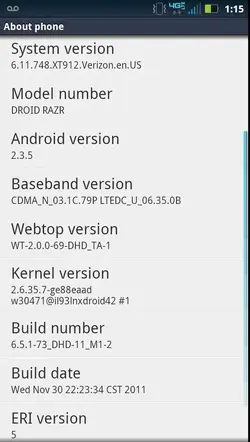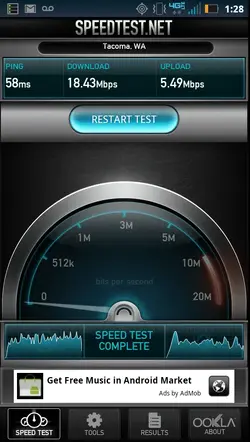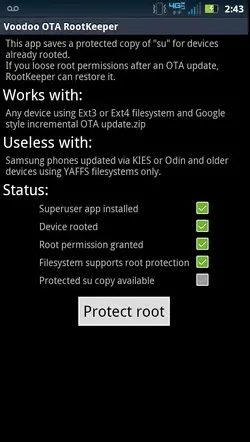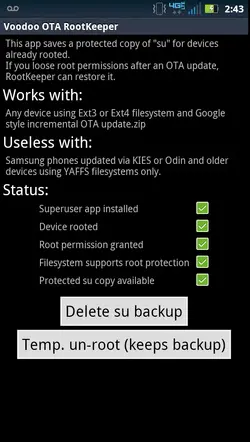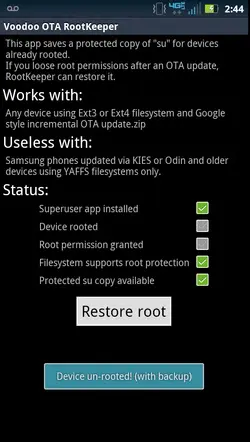How to manually update your Razr and keep root with no PC involved.
1st Download Official OTA here and place on SDcard-ext. (Modified)
http://www.megaupload.com/?d=IRC7YVU8
2. Download and instal Voodoo OTA Rootkeeper from market free.
https://market.andro...o.otarootkeeper
3. With OTA Rootkeeper open choose protect root
4. In OTA Rootkeeper Click temp. Unroot (keeps backup)
5. Reboot into Moto recovery (if you don't know how you should not be doing this )
6. Update from SD
7. Once phone is rebooted open voodoo and restore SU
My lte seems better I'm in a brick building
*******you must have all bloat intact********
****DO NOT REMOVE SAFESTRAP
****YOU DON'T NEED TOO
IF YOU INSIST ON REMOVING HASHCODE'S SAFESTRAP.....
****ALWAYS REMOVE SAFESTRAP WITHIN THE RECOVERY MENU (in your app drawer)
★★★★★★Attention★★★★★★
If your update is failing please try this......
The forums are blocking my links.... This process has worked for many getting errors. Error 7 in particular.
Does this link work ?
http://www.droidrzr.com/index.php/topic/253-ota-611748xt912verizonenus/page__p__2020#entry2020
Located at bottom of OP
1st Download Official OTA here and place on SDcard-ext. (Modified)
http://www.megaupload.com/?d=IRC7YVU8
2. Download and instal Voodoo OTA Rootkeeper from market free.
https://market.andro...o.otarootkeeper
3. With OTA Rootkeeper open choose protect root
4. In OTA Rootkeeper Click temp. Unroot (keeps backup)
5. Reboot into Moto recovery (if you don't know how you should not be doing this )
6. Update from SD
7. Once phone is rebooted open voodoo and restore SU
My lte seems better I'm in a brick building
*******you must have all bloat intact********
****DO NOT REMOVE SAFESTRAP
****YOU DON'T NEED TOO
IF YOU INSIST ON REMOVING HASHCODE'S SAFESTRAP.....
****ALWAYS REMOVE SAFESTRAP WITHIN THE RECOVERY MENU (in your app drawer)
★★★★★★Attention★★★★★★
If your update is failing please try this......
The forums are blocking my links.... This process has worked for many getting errors. Error 7 in particular.
Does this link work ?
http://www.droidrzr.com/index.php/topic/253-ota-611748xt912verizonenus/page__p__2020#entry2020
Located at bottom of OP