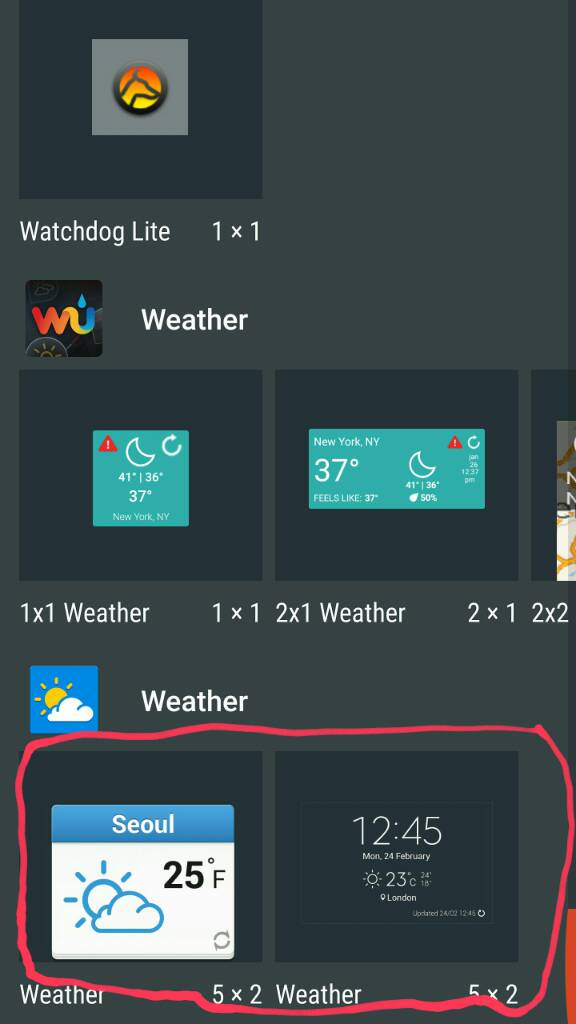JohnnytheK
Senior Member
My lock screen doesn't show the temperature anymore. I fixed it once but can't remember how. I have the current weather screen working, but the actual temp showing for me .
The menu says I need to have the Samsung weather widget on the home screen. I've tried a dozen weather widgets and none work. I've turned Nova on and off. Grrrrrr
Sent from my SM-N920T using Tapatalk

Don't work!
The menu says I need to have the Samsung weather widget on the home screen. I've tried a dozen weather widgets and none work. I've turned Nova on and off. Grrrrrr
Sent from my SM-N920T using Tapatalk

Don't work!
Last edited: