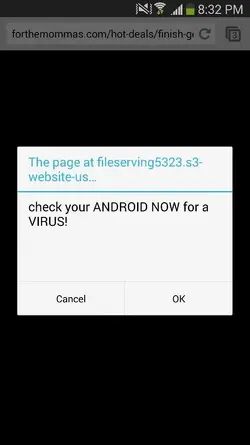Hi there,
Hoping someone can help. I keep getting a popup when web browsing on my S4 that states " check your android now for a virus." I have not clicked on it and just closed the browser to get out of it. I have very few apps on my phone, and downloaded nothing new, and nothing that wasn't from the app store. I have already reset my phone back to factory settings and haven't installed anything since, but still get this popup when browsing (different pages, but not every time). Any idea of how I can get rid of this?
Any help would be appreciated.
D~
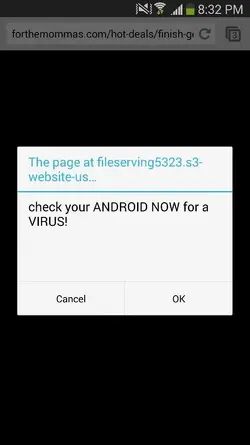
Hoping someone can help. I keep getting a popup when web browsing on my S4 that states " check your android now for a virus." I have not clicked on it and just closed the browser to get out of it. I have very few apps on my phone, and downloaded nothing new, and nothing that wasn't from the app store. I have already reset my phone back to factory settings and haven't installed anything since, but still get this popup when browsing (different pages, but not every time). Any idea of how I can get rid of this?
Any help would be appreciated.
D~