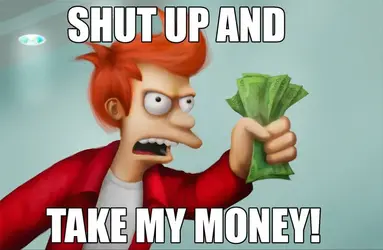The guys over at XDA did it again..
Root 4.4.2 LG G3 F400K International Version
2. Enable USB Debug :
Setting -> About phone -> Software infomation -> tap 7 times on Build number
Go back Setting -> Developer options -> Tick USB debugging
Connnect computer with PTP
3. Download roottool - Thanks @jarari2 here and extract.
Run Run.bat press any key to go to Recovery <3e>
Chose apply update from ADB in recovery 3e
Then press any key from command window
Last step, press reboot and Root G3 success
Download and install SU
Towelroot has recently introduced their one click root .

Source: hoangnova @ XDA