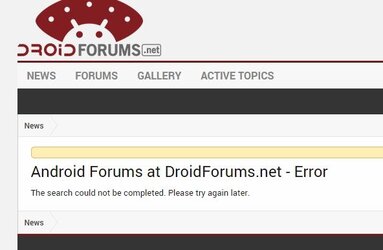DMD9705
New Member
- Joined
- Mar 10, 2010
- Messages
- 1
- Reaction score
- 0
Just wanted to drop in and say hello to everybody. I just got my Droid and loving it so far.
I live in NY now, but plan on moving south.
There is a lot of great information here, and I hope to learn more about this cool phone.
DMD
I live in NY now, but plan on moving south.
There is a lot of great information here, and I hope to learn more about this cool phone.
DMD