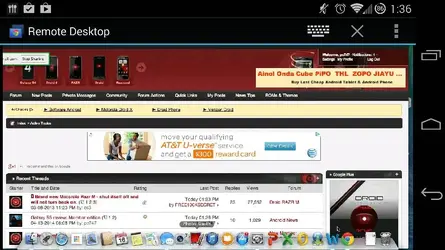
Google released in the play store their remote desktop app.
The app will allow you to securely access your desktop from any tablet or phone. Will this be an app you find useful in your everyday life or is this too little to late?
https://play.google.com/store/apps/details?id=com.google.chromeremotedesktop
