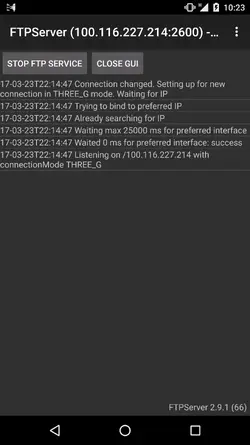hello guys, i have tried so hard to FTP connect my PC to my Phone over 3G and LTE using FileZilla
the FTP works fine on internal IP (when the two devices are connected to the same network)
but when i switch to Mobile Data (3G or LTE) i cannot connect anymore
see here :
https://i.imgur.com/DeRzwWO.png
i have entered 100.116.227.214 and the port 2600 on FileZilla but i can never connect
any ideas ?
i have tried many many FTP servers and this one allows me to connect over 3G but in my case it is not working
the FTP works fine on internal IP (when the two devices are connected to the same network)
but when i switch to Mobile Data (3G or LTE) i cannot connect anymore
see here :
https://i.imgur.com/DeRzwWO.png
i have entered 100.116.227.214 and the port 2600 on FileZilla but i can never connect
any ideas ?
i have tried many many FTP servers and this one allows me to connect over 3G but in my case it is not working