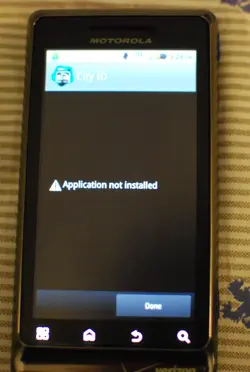So, foolishly and unknowingly, when I rooted my DX I ended up deleting CityID cause it made me so angry. Unfortunately, now that I need to reinstall it in order to get to froyo, I cannot do so. I have what seems to be a valid APK for CityID, but when I go to install it, I get "Application not installed." I have read through many forums and people have suggested trying to install it through Astro and other file managers, however I have tried this and still cannot reinstall CityID. Any help would be much appreciated!
DroidForums.net | Android Forum & News
You are using an out of date browser. It may not display this or other websites correctly.
You should upgrade or use an alternative browser.
You should upgrade or use an alternative browser.
Cannot reinstall CityID in order to get 2.2 OTA
- Thread starter bendles
- Start date
So, foolishly and unknowingly, when I rooted my DX I ended up deleting CityID cause it made me so angry. Unfortunately, now that I need to reinstall it in order to get to froyo, I cannot do so. I have what seems to be a valid APK for CityID, but when I go to install it, I get "Application not installed." I have read through many forums and people have suggested trying to install it through Astro and other file managers, however I have tried this and still cannot reinstall CityID. Any help would be much appreciated!
-Place the apk(s) of the apps on your sdcard.
-Use your chosen means to copy the apk(s) to /system/app (this will require making /system/app writable. In Root Manager just press the R/W key when you're exploring /system/app).
-Click on the apk once it's in /system/app and install it.
-Now, you've installed the program, but the system won't see it as a system app unless you change it's permissions. In Root Manager, long press on the app (in /system/app) and click on "permissions". Then make sure that only the following boxes are clicked: User Read, User Write, Group Read, Others Read.
-Make sure you make /system/app read only again by clicking that box in the top right while you're exploring the folder.
-Reboot phone.
Now the apps should be loaded and the system should recognize them as system apps (you can verify by opening Titanium and noticing they're in red). This should make you good to go for whatever OTA comes. If you're unsure which apks in the system dump correspond to the apps you've deleted, just explore your /system/app and compare it to the system dump app list. Any apks in the dump but not in yours are what you're looking for.
Thanks chkmate for the site! This will be very helpful in the future. I successfully reinstalled CityID (what a pain) and am dling the update now. As far as giving it permissions, Abe, I'm not sure how I'd go about doing this. I am new into the Android world as this is my first Android phone. I am using the program SUFBS to access my root and move and rename things. I'm finding it much easier to do all of this with a GUI.
Nothing! Same issue when installing. Any ideas?
Honestly bendles I had The DX rooted and I uninstalled bloatware. When I saw I needed certain apps on ther for the OTA I freaked out and reinstalled them.
But when the OTA came, after I unrooted and wiped system and made sure all apps were there and worked I still had no luck.
The OTA downloaded fine. But when I went to install it it went 1/4 of the way unzipping the files then rebooted. After reboot it said update failed. Tried it a dozen times.
Finally I called Verizon and said there was an issue with the OTA and they sent me a new phone. I have been way more cautious this round making all my backups prior to modifying anything.
Make sure you tell them you went setting/about phone/ system updates to get it. Sorry.
If I flash the SBF, this would unroot me, correct?
Edit: Yes you will lose root.
I'm having trouble reinstalling CityID.apk as well. I followed the instructions step by step. I installed blockbuster, kindle, skype and everything else just fine, but for some reason CityID just won't install. help please...
So after placing on your SD, copying it to system/app and fixing permissions you got nothing?
Did you reboot phone after fixing permissions and clicking the R/W before exiting?
thanks for the reply.
after fixing permissions and trying to install, I still get a failed installation attempt. i also tried installing before fixing permissions, that fails too. again, other apps installed successfully. i even tried installing after fixing permissions and then rebooting the phone, still fails. the attached screen shot is what happens with cityid.
also, i don't believe I have a corrupt copy of cityid or anything. i tried from 2 different sources.
So after placing on your SD, copying it to system/app and fixing permissions you got nothing?
Did you reboot phone after fixing permissions and clicking the R/W before exiting?
after fixing permissions and trying to install, I still get a failed installation attempt. i also tried installing before fixing permissions, that fails too. again, other apps installed successfully. i even tried installing after fixing permissions and then rebooting the phone, still fails. the attached screen shot is what happens with cityid.
also, i don't believe I have a corrupt copy of cityid or anything. i tried from 2 different sources.
Attachments
Similar threads
- Replies
- 1
- Views
- 1K
- Replies
- 9
- Views
- 3K
- Replies
- 0
- Views
- 4K
- Replies
- 1
- Views
- 3K