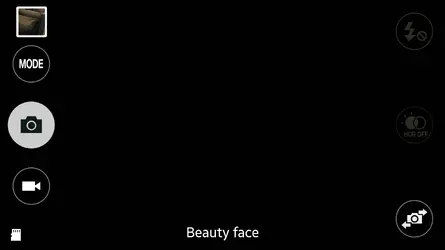Just got my Note 4 and was going through the User's Manual and when I got to Camera I opened the camera app to shoot a picture. Matched the screen with the illustration in the manual and it did not match. Since I put a SD in, it showed on the screen. What was missing was the gear wheel that indicated the settings icon and it only showed 3 modes - Auto, Beauty Face and Panorama. I can't download more modes because the download icon is not there and I can't change the way the camera app interfaces because the settings gear is missing.
How do get all these things back to the screen like it shows in the manual?
How do get all these things back to the screen like it shows in the manual?