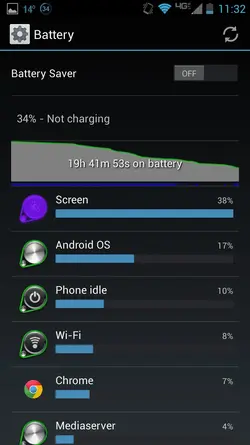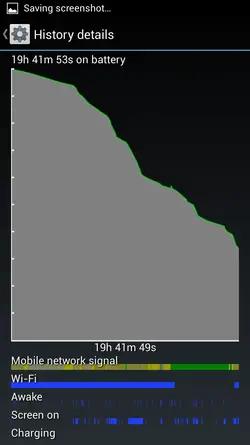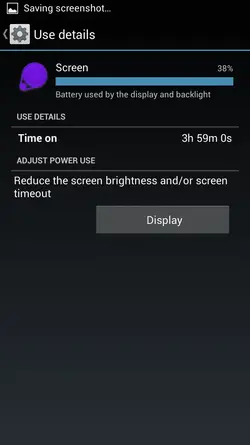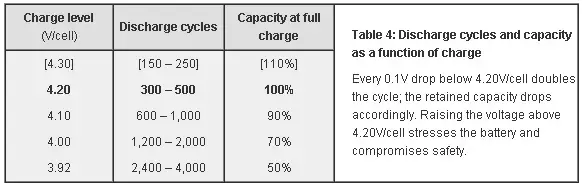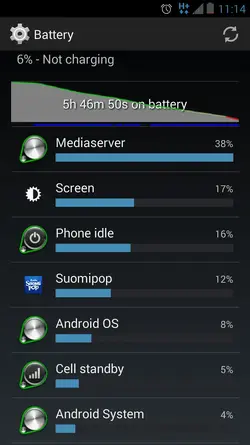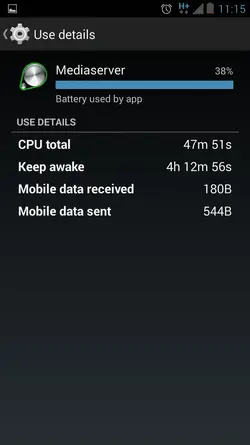FoxKat, just to clarify for my own brain, you are saying that it is best to charge the phone to 80% and let it discharge only to as low as 20% and plug it in as needed to keep it between those levels. That will help with the life expectancy of the battery?
Sent from my Droid Maxx
Actually Jackie, that's exactly what I'm saying. The evidence is overwhelming and shown in detail on
www.batteryuniversity.com... Let me find the link.
http://www.batteryuniversity.com/learn/article/how_to_prolong_lithium_based_batteries
"
Similar to a mechanical device that wears out faster with heavy use, so also does the depth of discharge (DoD) determine the cycle count. The shorter the discharge (low DoD), the longer the battery will last. If at all possible, avoid full discharges and charge the battery more often between uses. Partial discharge on Li-ion is fine; there is no memory and the battery does not need periodic full discharge cycles to prolong life, other than to calibrate the fuel gauge on a smart battery once in a while. Read more about Battery Calibration."
"
Most Li-ions are charged to 4.20V/cell and every reduction of 0.10V/cell is said to double cycle life. For example, a lithium-ion cell charged to 4.20V/cell typically delivers 300–500 cycles. If charged to only 4.10V/cell, the life can be prolonged to 600–1,000 cycles; 4.00V/cell should deliver 1,200–2,000 and 3.90V/cell 2,400–4,000 cycles. Table 4 summarizes these results. The values are estimate and depend on the type of li-ion-ion battery."
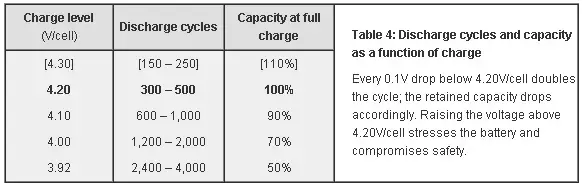
The two quotes above when combined say that either charging to the maximum charge capacity (4.2V), or draining to the minimum capacity (about 3.65V) will both shorten the lifespan of the battery, and if you do both, the results are exponentially worse. Conversely, shortening the charging and discharging cycles to between 80% and 20% of full capacity should keep from both charging to high voltages (i.e. 100% or about 4.2V), and from discharging to the minimum (i.e. 0%, or about 3.65V).
A 4.2V to 3.65V range gives you about a .55V range. So a .1V reduction in charge to 4.1V instead of 4.2V would equal a reduction of approximately 18.18% of .55V or 18.18% of 100% of capacity, or about 81.2% of a full charge when you remove it from the charger. Likewise, 0% plus .1V or 18.18% would leave the battery at 18.18% when you resume charge.
By doing the above, you could extend the battery's lifespan to well over 1,000 100% charge cycles, and closer to 2,000 100% cycles, where each cycle would be about 1.57 charges and 1.57 discharges each of about 63.6% of full capacity. Rounding to 20% and 80% makes the math much easier... In other words, from 20% to 80% = 60% charge, and back down to 20% = 60% discharge. So to equal 100% charge and 100% discharge (a full charge cycle), you would have to charge to 80%, use to 20% (60%), then charge to 80% and use to 40% (40%), and so 60% + 40% = 100%), or any combination thereof.
To make it easier, think of a gas tank that you always fill when it dips below 1/8 of a tank or so (since you never want to run out of gas), and the pump shuts off automatically at about 7/8 of its maximum capacity, since you KNOW you can ALWAYS get at least another gallon or two in there after the pump shuts off.
So you would potentially be able to get as many as 1,000-1,500, or possibly 2,000 or more 60% charge and discharge cycles, as well as another 1,000-1,500 (or again possibly 2,000 or more), 40% charge and discharge cycles, or a combined total of 1,000-1,500, to upwards of 2,000 or more full 100% cycles.
Sent from my XT1080 using Tapatalk