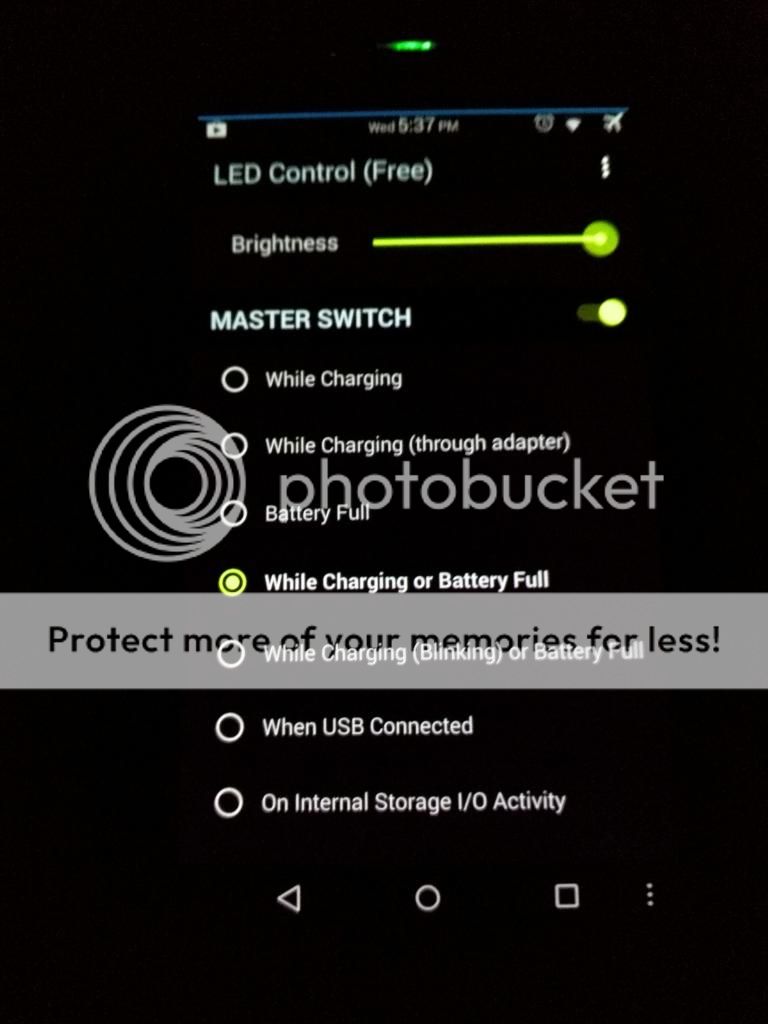- Joined
- Oct 6, 2011
- Messages
- 5,782
- Reaction score
- 2,133
Devices like the Nexus 6 and Moto G have an LED light to indicate when the phone is charging. For the Moto G it has its own set colors and actions to display when the phone is plugged in and being charged. The Nexus 6 on the other hand has an LED that is not active at all even when the phone is plugged in and charging. Developer "KDB223" discovered that charging triggers can be set from the command line, and has developed an app "LED Control For Motorola Devices" to do the work for you. The app was intended to be used with the Moto G, but will also work with the Moto X, Moto E, and even the Nexus 6.
Features:
- Clean and simple UI (I have tried my best to make it Material Design compliant)
- Brightness Slider: Control your 'charging' LED's brightness while charging, if your device supports it. Currently works only on Moto X and Nexus 6.
- Set On Boot [PRO only] : Automatically sets the last chosen trigger on a reboot, since the values are reset each time the kernel restarts. Available in Pro version only.
- Available triggers: (You may not see all in your device)
- While Charging
- While Charging through Adapter
- Battery Full
- While Charging or Battery Full
- While Charging (Blnking) or Battery Full
- While connected to USB
- When Display is on
- On Internal Storage I/O Activity
- On External Storage I/O Activity
- When flashlight (rear LED) is on NEW
- When camera flash (rear LED) is on NEW
- When Bluetooth is enabled NEW
- Always on NEW
via Xda